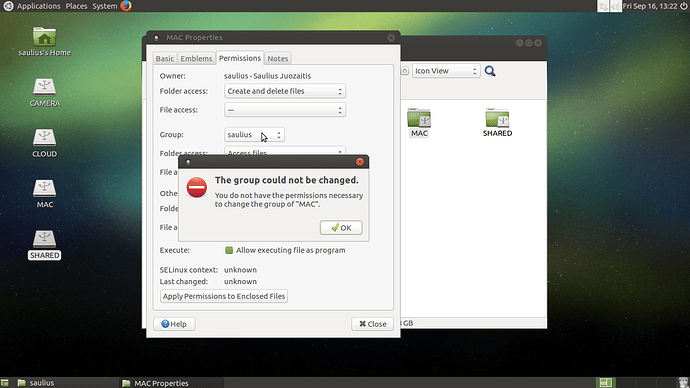I have been using elementary OS (Freya) on a x86 box for a while and recently installed ubuntu Mate 16.04.01 on a Mac G5 PPC. I set up a SMB connection with the x86-box being the server.
Now I created a Libre Office Writer text document on the x86-box and needed a snapshot of a spreadsheet I had created on the G5. No problem one would think. Opened the spreadsheet on the G5 and stored it on the x86-PC, opened it on the x86, but it was protected so I could not copy & paste or do any other editing. Tried to alter the properties of the document at the source, but that did not change anything.
So I did it the other way round. Opened the text document stored on the x86-PC via SMB on the G5 running ubuntu Mate, copied & pasted the snapshot of the spreadsheet in it, finalized the document and stored it again via SMB back on the x86-PC. Now I have the same problem: I can open the doc on the x86-PC, but it is protected against everything.
Pls. help! I understand data protection and security are big advantages of Linux in general. But for me it is a bit to much protection if the system does not allow me to access my own documents.
Is there a way to adjust the settings in either the file manager or Libre Office?