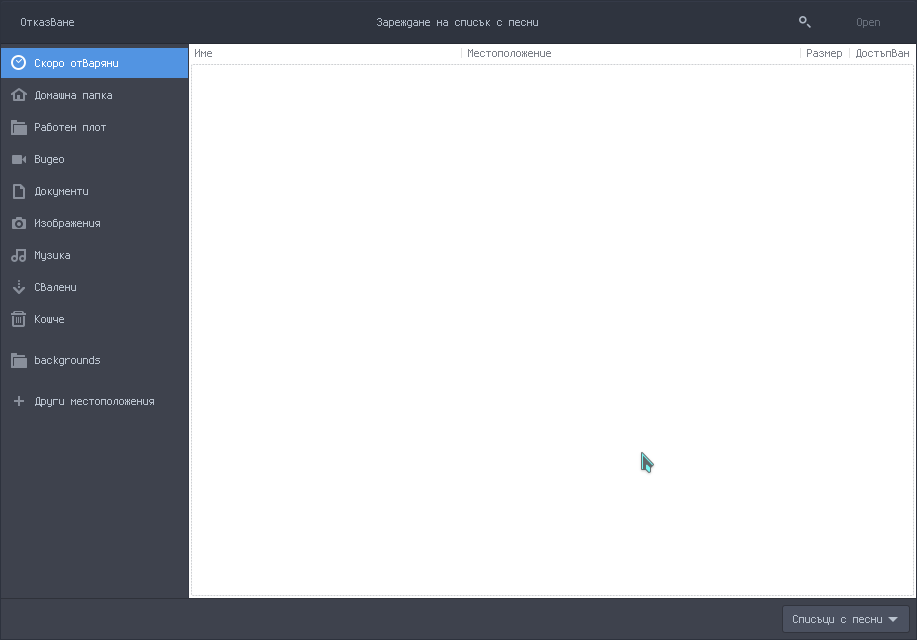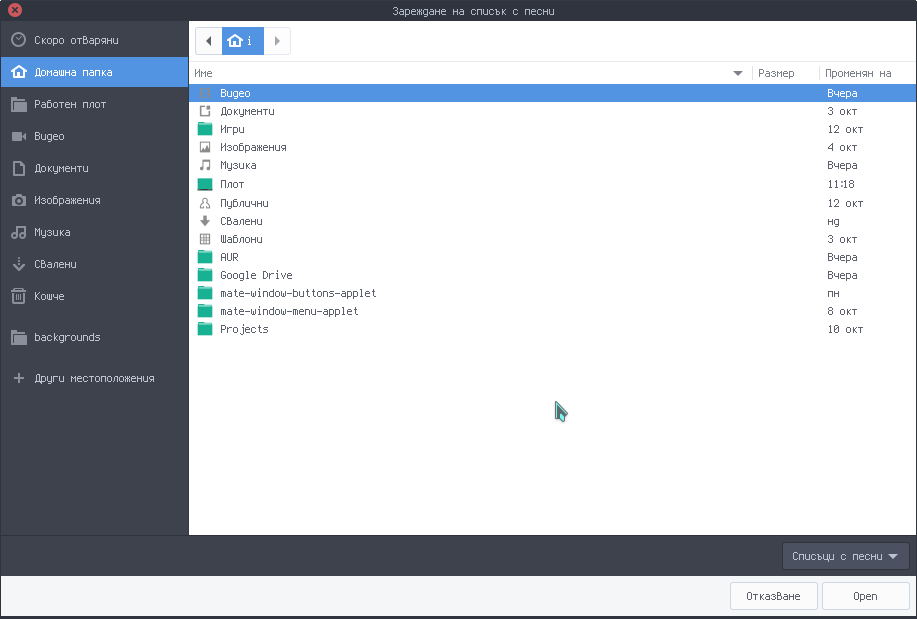I’ve just learnt that there’s something called GTK HeaderBar. This field seems to be able of displaying window buttons along with File, Edit, Tools and Help menus.
But then…? How do I apply that function to my system? Should it be added to the GTK theme or what?