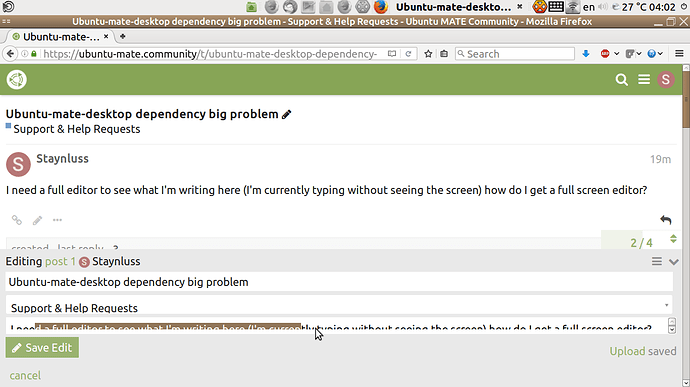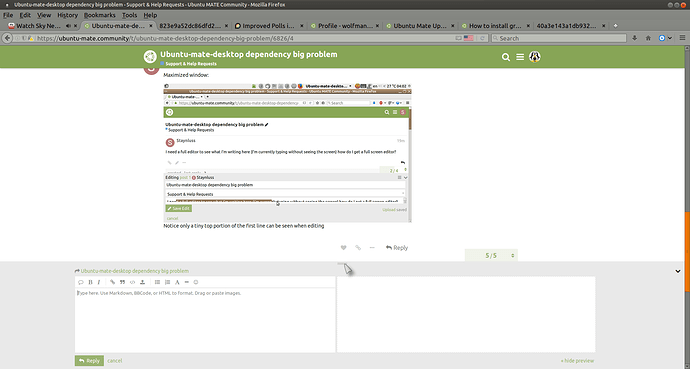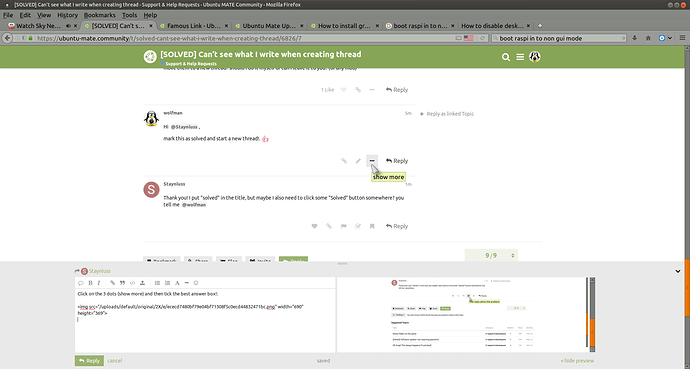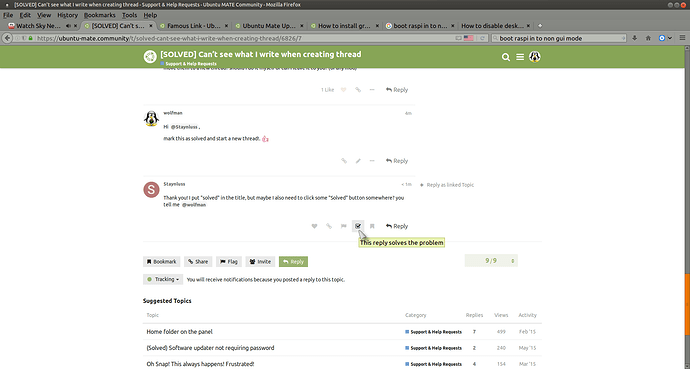I need a full editor to see what I’m writing here (I’m currently typing without seeing the screen) how do I get a full screen editor?
Hi @Staynluss,
if you are in a web browser, press “F11” and that should give you a full screen!.
When you say “editor”, what exactly do you mean?, have you installed any graphics card drivers?, have you done a full system update?:
Thanks for helping me. I actually mean when you start a topic the “editor” is at the bottom of the window, however I can’t see what I’m writing because my os/browser settings (which make everything bigger). I cannot change those settings because I need them. I’ve seen this kind of “editor” in other forums but there’s always a “full editor” button.
I don’t have problems for commenting though, the comment editor is big enough that I can see what I’m writing. I can upload a screenshot of what I see when editing the if you wish
Yes please!. 
Take a look where my cursor is in the edit box and look for a double arrow, just hover over the middle part of the edit boxes and drag the box upwards!:
I hover my mouse around this area but it doesn’t appear, neither for the OP nor the comment editor (what’s it called actually? UPDATE: I think it’s called the “composer”). I will keep trying.
EDIT: I think I know why I can’t see it. It’s between the editing and previewing parts. My screen is so small/my settings make things look so big that only the editing part can be shown to me.
EDIT2: Got it. Turns out this resizing handle is not available when viewing on a phone. I use an addon that changes user agant to mobile (it’s icon can be seen in my screenshot). I disabled it and now I can see the preview and the resizing handle.
I will now write what I intended to post in another thread. What should we do with all these comments though? move them to a new thread? should I do it myself or can I leave it to you? (or any mod)
Thank you! I put “solved” in the title, but maybe I also need to click some “Solved” button somewhere? you tell me @wolfman
FYI you can “zoom” in and out in firefox (It increases font size and such) dynamically using CTRL+- and CTRL++