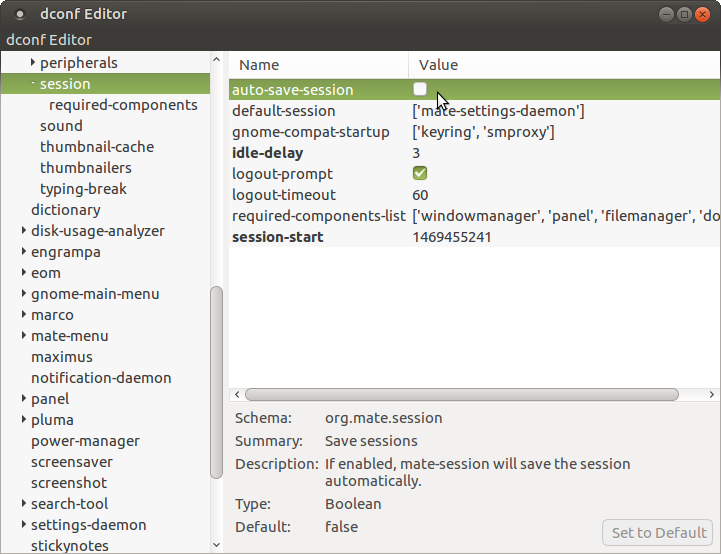Even though Show Desktop Icons is ticked in MATE Tweak | Windows panel, Desktop Icons are not shown after User Login. In addition, the Desktop right-click menu is absent. The icons will appear if in the Places menu, Desktop is selected. This will also restore the Desktop right-click menu but does not survive a logout/login or reboot cycle.
A solution, that does survive logout/login or reboot is to use dconf Editor from the System Tools menu and set org.mate.session set auto-save-session true