I tried to install Ubuntu Mate with my Unity 14.04LTS as a desktop environment and it did not go well.
Would it be better to install Ubuntu Mate to dual boot with Unity ?
Thanks in advance for any and all help/suggestions.
Bruce

I tried to install Ubuntu Mate with my Unity 14.04LTS as a desktop environment and it did not go well.
Would it be better to install Ubuntu Mate to dual boot with Unity ?
Thanks in advance for any and all help/suggestions.
Bruce
Hi Bruce,
did you try using this method to install Mate on Unity?:
I personally would install Mate over Unity but there is nothing to stop you dual booting, I have a total of 4 Ubuntu variants on my main PC and none of them are Unity!.
This is wholly dependant on how large your hard drive is and how much space you have left, I use about 20GB for root and for my mine file storage, around 150 - 200GB, I have a 1TB internal drive. I also have a backup drive of 500GB for data storage should my PC ever die on me!. 
Are you fit when it comes to partitioning?, if you are, there is nothing to stop you creating extra partitions on your HDD!.
I hope it helps. 
Yes, I did use that link but it got funky on me. At start up it would show the Mate desktop in all it’s glory but when the OS fully opened it was Unity. It looked like a cross breed of Unity/Mate but in the end it was all Unity.
I tried to install Mate on my HD from a fresh install but it wouldn’t load for some reason. Finally out of frustration (I tried loading two different versions of Mate 14.04LTS & 14.10) I went back to Unity which for some unknown reason just seems to work for me. If you have any other suggestions it would be much appreciated. I really can’t figure out why Mate won’t start up for me. I completely wiped the HD clean and it installed fine but on boot up it just wouldn’t load. It was really odd given that it’s Ubuntu based.
Hi Bruce,
if you did a disk install, did you follow this advice?:
Did you fully format your USB stick to FAT32 if you used a USB stick to install?.
Yes I did as you suggest. I used a branded DVD product which I’ve used many, many times with absolutely no issues.
I’ve never had much success with USB sticks so tend to stay away from them. I find DVD’s to be more reliable, at least for me.
Just so I understand: you installed Ubuntu Mate and then installed Unity and it won’t work? I am sorry if I am understanding you wrong, but it sounds like you are trying to use Mate as a Window Manager on top of the Unity Desktop Environment?
And for Thumb Drives, what kind of method did you use? I could write up the process I go through when mounting ISO’s to USB sticks.
Again, I am sorry for not understanding what you are trying to do.
Did you do a full restart after installing MATE?.
Do (did) you have your software sources download location set to “Main”?:
OK, this is where I’m at…
I did an install of Mate 14.04 and to my delight and surprise it worked!!!
It then suggested I install the latest updates which I did. Upon re-start, however, it would not boot.
I would get as far as the gray screen then it would freeze then go black and nothing.
I checked my Boot Menu which shows the following:
UEFI boot sources
ubuntu
windows boot manager
Legacy boot sources
hard drive
satao
Network controllers
atapi cd/dvd drive
sata1
Is there something there that I can/should change that is causing the problem?
Should I look elsewhere within my system to identify and what’s happening?
I really don’t know what to do so hope someone can help me.
For what it’s worth, as I’ve indicated before I can install Ubuntu and have no
problems installing, booting, running, etc. Don’t understand how one can work
(Ubuntu Unity) and not the other (Ubuntu Mate.) All things considered it makes no sense to me .
Please help… very frustrated.
Hi,
do you have a Nvidia graphics card?, if you do, try changing the boot options and see if that helps:
https://help.ubuntu.com/community/BootOptions
I would try “nomodeset” first!.
At the boot menu (as soon as the PC starts and you can see the Grub menu), press “e” and look for the line that states “quiet splash” using the arrow keys, scroll down as not all the screen is visible, then add “nomodeset” to the end of that line and press “F10” to boot and see what happens!.
Did you install any drivers if you do have a Nvidia graphics card?. 
It doesn’t really matter if you do have an Nvidia graphics card, this can be used for all graphics cards!.
See more about making the change to Grub permanently here (make sure you know what you are doing and create a backup copy of the original file first!):
Nothing seemed to be working so gave up and went back to Ubuntu Unity. It’s the only thing that seems to work. Why, I don’t know but it just does. I’ve tried Mint and Mate both versions of Ubuntu base and neither of them would work. No problems loading but they would not boot. Ubuntu Unity, no problem. It’s weird but it is what it is.
I’ve loaded Mate onto my older laptop and it works fine so will go with that.
Thanks for all the help. It was much appreciated.
Bruce
Hi Bruce,
you never told us what hardware you have?, maybe we can find a solution if you tell us what rig you have?. 
Graphics card, RAM, CPU etc. 
Sorry it took so long to get back to you wolfman life has been a bit crazy of late.
I’m running a HP Pavilion 23 (Model 23-b010)
500 Gb HD
6 Gb Ram
Graphics Card - DK sorry
Let me know if you need anything else.
Bruce
Hi Bruce,
open a terminal (Ctrl + Alt + t) and paste the following command:
lspci
and look for "VGA compatible controller":
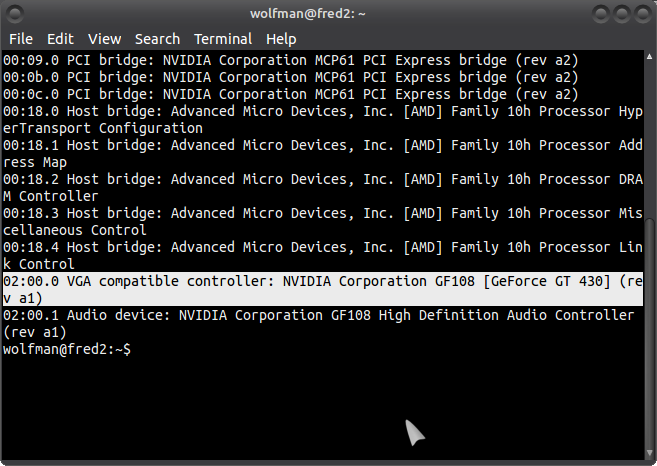
00:15.2 PCI bridge: Advanced Micro Devices, Inc. [AMD] Hudson PCI to PCI bridge (PCIE port 2)
00:18.0 Host bridge: Advanced Micro Devices, Inc. [AMD] Family 12h/14h Processor Function 0 (rev 43)
00:18.1 Host bridge: Advanced Micro Devices, Inc. [AMD] Family 12h/14h Processor Function 1
00:18.2 Host bridge: Advanced Micro Devices, Inc. [AMD] Family 12h/14h Processor Function 2
00:18.3 Host bridge: Advanced Micro Devices, Inc. [AMD] Family 12h/14h Processor Function 3
This was the output in my terminal:
00:18.4 Host bridge: Advanced Micro Devices, Inc. [AMD] Family 12h/14h Processor Function 4
00:18.5 Host bridge: Advanced Micro Devices, Inc. [AMD] Family 12h/14h Processor Function 6
00:18.6 Host bridge: Advanced Micro Devices, Inc. [AMD] Family 12h/14h Processor Function 5
00:18.7 Host bridge: Advanced Micro Devices, Inc. [AMD] Family 12h/14h Processor Function 7
03:00.0 Ethernet controller: Realtek Semiconductor Co., Ltd. RTL8101E/RTL8102E PCI Express Fast Ethernet controller (rev 05)
04:00.0 Network controller: Ralink corp. Device 539b
05:00.0 Unassigned class [ff00]: Realtek Semiconductor Co., Ltd. RTS5209 PCI Express Card Reader (rev 01)
Hi Bruce,
the list isn’t showing what graphics card you have?, did you copy all of the info shown in the terminal?. 
Do a screenshot like mine and include “VGA compatible controller” as that is important!. 
00:00.0 Host bridge: Advanced Micro Devices, Inc. [AMD] Family 14h Processor Root Complex
00:01.0 VGA compatible controller: Advanced Micro Devices, Inc. [AMD/ATI] Wrestler [Radeon HD 7340]
00:04.0 PCI bridge: Advanced Micro Devices, Inc. [AMD] Family 14h Processor Root Port
00:10.0 USB controller: Advanced Micro Devices, Inc. [AMD] FCH USB XHCI Controller (rev 03)
00:11.0 SATA controller: Advanced Micro Devices, Inc. [AMD] FCH SATA Controller [AHCI mode] (rev 40)
00:12.0 USB controller: Advanced Micro Devices, Inc. [AMD] FCH USB OHCI Controller (rev 11)
00:12.2 USB controller: Advanced Micro Devices, Inc. [AMD] FCH USB EHCI Controller (rev 11)
00:13.0 USB controller: Advanced Micro Devices, Inc. [AMD] FCH USB OHCI Controller (rev 11)
00:13.2 USB controller: Advanced Micro Devices, Inc. [AMD] FCH USB EHCI Controller (rev 11)
00:14.0 SMBus: Advanced Micro Devices, Inc. [AMD] FCH SMBus Controller (rev 14)
00:14.2 Audio device: Advanced Micro Devices, Inc. [AMD] FCH Azalia Controller (rev 01)
00:14.3 ISA bridge: Advanced Micro Devices, Inc. [AMD] FCH LPC Bridge (rev 11)
00:14.4 PCI bridge: Advanced Micro Devices, Inc. [AMD] FCH PCI Bridge (rev 40)
00:14.5 USB controller: Advanced Micro Devices, Inc. [AMD] FCH USB OHCI Controller (rev 11)
00:15.0 PCI bridge: Advanced Micro Devices, Inc. [AMD] Hudson PCI to PCI bridge (PCIE port 0)
00:15.1 PCI bridge: Advanced Micro Devices, Inc. [AMD] Hudson PCI to PCI bridge (PCIE port 1)
00:15.2 PCI bridge: Advanced Micro Devices, Inc. [AMD] Hudson PCI to PCI bridge (PCIE port 2)
00:18.0 Host bridge: Advanced Micro Devices, Inc. [AMD] Family 12h/14h Processor Function 0 (rev 43)
00:18.1 Host bridge: Advanced Micro Devices, Inc. [AMD] Family 12h/14h Processor Function 1
00:18.2 Host bridge: Advanced Micro Devices, Inc. [AMD] Family 12h/14h Processor Function 2
00:18.3 Host bridge: Advanced Micro Devices, Inc. [AMD] Family 12h/14h Processor Function 3
00:18.4 Host bridge: Advanced Micro Devices, Inc. [AMD] Family 12h/14h Processor Function 4
00:18.5 Host bridge: Advanced Micro Devices, Inc. [AMD] Family 12h/14h Processor Function 6
00:18.6 Host bridge: Advanced Micro Devices, Inc. [AMD] Family 12h/14h Processor Function 5
00:18.7 Host bridge: Advanced Micro Devices, Inc. [AMD] Family 12h/14h Processor Function 7
03:00.0 Ethernet controller: Realtek Semiconductor Co., Ltd. RTL8101E/RTL8102E PCI Express Fast Ethernet controller (rev 05)
04:00.0 Network controller: Ralink corp. Device 539b
05:00.0 Unassigned class [ff00]: Realtek Semiconductor Co., Ltd. RTS5209 PCI Express Card Reader (rev 01)
I did it again and this is everything
HI Bruce,
you have the above listed graphics card, did you already install the drivers for it in Unity?, or did you not?, did you install Compiz in unity?.
Go to Control Center > Hardware > Additional Drivers and see what (if anything) it offers you, if the drivers aren’t installed, install them and then try installing Mate again!.
I don’t know if my suggestion will help but its worth a try!. 
You can search here for your driver should you have problems with the Additional Drivers tool, whether that will help you?:
This is all well and good but I’m not sure it explains why I’m currently running Ubuntu Unity with Gnome DE with no problems. Surely if it was a graphics card issue wouldn’t I have problems with Ubuntu also?
I’m a novice here so please excuse me I’m just trying to rationalize this whole thing none of which makes much sense to me.
Just trying to find the cause (or possible cause) of your dilemma.
Another tact, how did you install?, via disk or USB?.
Did you follow this advice?: