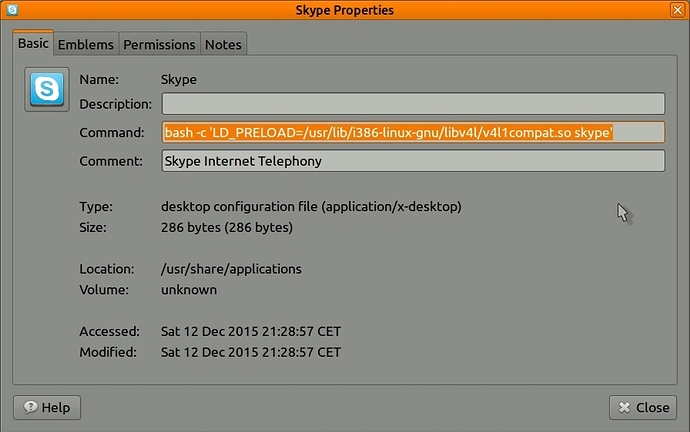VERY IMPORTANT, IF YOU ALREADY HAVE AN EXISTING DESKTOP ICON, YOU MUST ALSO CHANGE THAT!. (PASTE THE COMMAND IN THERE TOO!).
Hi all,
like the title says, my Skype webcam picture is upside down, I went here:
http://linuxtv.org/wiki/index.php/Libv4l_Upside_Down_Webcams
and here:
but it didn't work (Ubuntu Mate 15.10 - 32 Bit).  Nor did any of the other threads I found on the web, I used 2 commands and made my own command which works!.
Nor did any of the other threads I found on the web, I used 2 commands and made my own command which works!. 
Now here is how to get it to work for 32 Bit (hopefully all) Ubuntu versions. (Works for 64 Bit if the i32 packages are installed) 
Press Alt + F2 and type "gksudo caja" ("gksudo nautilus" for normal Ubuntu) and enter your password.
Now follow this path: File System > Usr > Share > Applications and find the "skype" icon, right click it > Properties and paste the following command over the existing command, click on close and restart your PC done!.  (Make a backup copy of the existing command for that just-in-case scenario!)
(Make a backup copy of the existing command for that just-in-case scenario!)
bash -c 'LD_PRELOAD=/usr/lib/i386-linux-gnu/libv4l/v4l1compat.so skype'
THIS COMMAND ALSO SOLVES THE PROBLEM OF WHEN YOU OPEN AND CLOSE SKYPE MORE THAN ONCE AND THE SKYPE WINDOW ONLY FLASHES ON THE DESKTOP AND THEN DISAPPEARS!.  (Happened on a friends Ubuntu Mate 15.10. 32 Bit version after installing a Logitech C120 Webcam and although the webcam was working fine, it (Skype) would just crash!).
(Happened on a friends Ubuntu Mate 15.10. 32 Bit version after installing a Logitech C120 Webcam and although the webcam was working fine, it (Skype) would just crash!).
See also: