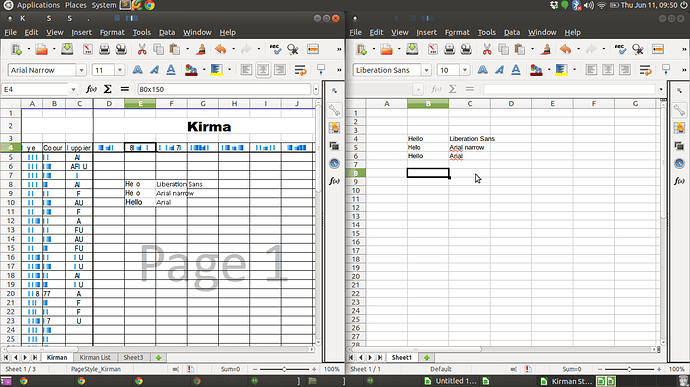I recently upgraded from 14.04 to 14.10 and then to 15.04. Everything has been working perfectly. Til today 
The fonts seem to be only displaying bits of each letter. It doesn’t happen in all applications though. It shows up on the lock screen, restart screen, desktop icon text, main menus. Applications affected include Backup, Calculator, Disks, and more. Applications not affected include Chrome, Firefox, VLC. Sublime Text menus are affected, but not text in the editor.
I would upload a screenshot but I’m a new user.
Any advice towards solving this would be great.