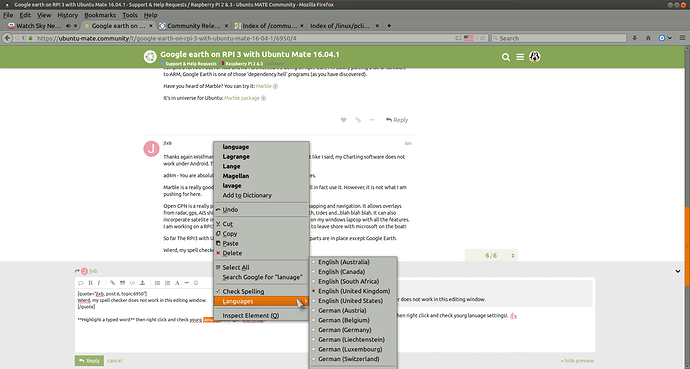I need to be able to install and run Google Earth in conjunction with OpenCPN charting software on my PI. OpenCPN runs great on ubuntu mate on the PI 3 but… Google Earth has kicked my butt.
Question: Is there a port of Google Earth that will run on the ARM platform? It is not listed at Google as a possibility. The 32bit x86 and 64bit versions will not install. I have attempted to assemble and compile myself only to hit road blocks with numerous dependancies.
I have noticed a very annoying problem with this forum. I can’t search a single portion of the forum. My topic is very exclusive to the ARM versions of ubuntu Mate. When I search, it searches all Ubuntu Mate, all architecture and for all time. 99.9999% irrevelent. Statisticly, that means no answere, or buried so deep it can not be found. who has time?