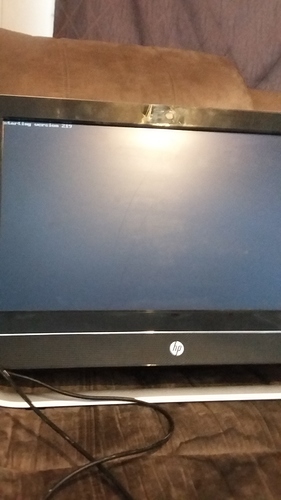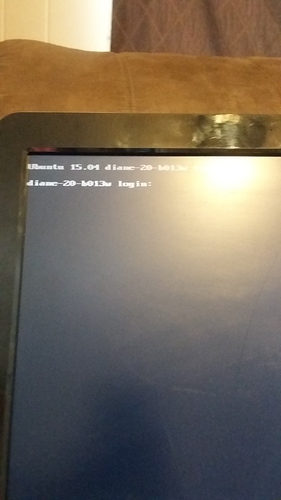My screen says starting version 219
See if this makes any sense to you.
And welcome to the forums 
Is there any button I can press to read boot?
The third post in that thread (lah7). Have you tried that?
Also what version of Mate have you installed and on what kind of computer?
OK 
You may of hit on your problem. 15.04 is old and no longer supported. You need to install 16.04
Please post back with any questions 
How do I do that if my screen looks like this?
Do you have a DVD or a flash drive (thumb drive)?
Do you have any other OS on your computer?
I’ll have to buy one
Lets try something else. When your at the black screen, press these three keys:
CTRL + ALT + F1
What happens?
Edit:
They have to be press all together, at the same time.
It’s login and password
Excellent
Can you login?
If you can, run the following command:
sudo apt-get update && sudo apt-get dist-upgrade && sudo do-release-upgrade -d && sudo reboot
Really don’t know what to expect, so you will have to tell me what happens. Also this can take a very long time to complete if it goes all the way.
There will be a few questions ask by the installer, just answer yes.
Edit:
I forgot to say you must be hooked up to the internet. sorry