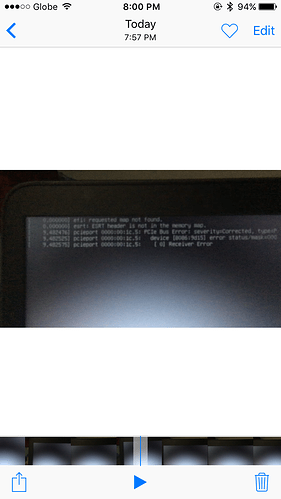Do you have access to a tty shell, i.e. do you see a terminal if you press Ctrl+Alt+F1?
my friend has the same model and OS installed and working fine, I don’t know why mine is not working.
I can open the grub>
I’m sorry. I cannot further help you. I hope someone else knows how to solve your issue.
Hi @shambles,
boot into recovery mode and run “dpkg” per the update guide (a network cable connection is required!):
See also:
Even though the screen flickers do you have a successful install?
Just FYI, there have been many reports of flickering for users of Skylake processors.
See for example Bug #1554613
I cant install it since it flickers as always, do i need to clean format my laptop and reinstall windows then install ubuntu or it is a hardware problem?
There is an option for you if you have a DHCP router that you can connect to using a cable.
(You standard home router should have an RJ45 connector on it)
What you can do is go with the minimal install iso that you can download here.
It’s a very light iso because it comes with almost nothing on it and perform a network-based installation.
Because it’s a net-based install you’ll only download the latest versions of the packages, including the latest LTS kernel and you will therefore benefit from all bug fixes that have been released since 16.04 was released.
Connect your machine by cable to your router, then boot on the minimal image. You’ll be presented with a text-based installer. It’s not sexy but at least it won’t flicker. You’ll have to perform all the steps using your keyboard only but it’s not difficult.
Cheers
downloading right now, I will keep you updated @ouroumov , btw please let me know if my steps are correct.
- after downloading the iso i will put it on a bootable usb and then boot it from there and the rest will follow ?
Yes. The procedure to burn the iso to the USB is the same, the boot is the same, only the install will change to a text-based, network-based install
Oh hold on, I forgot something.
There is not special iso for Ubuntu MATE so the install procedure is more complicated. -_-
My bad.
See here for instructions for UM14.04, you’ll need to adopt it for 16.04: https://ubuntu-mate.org/blog/2014-08-ubuntu-mate-14-04-from-scratch/
Omg, its already installing now, it installs to usb instead of my hdd?
Redoing again, you are right, i choose to partition the usb and not on my hdd
Im stuck with error no root file system is defined,
Same problem exists, flickers every now and then
My windows 8 does not boot up anymore  my ubuntu still flickers,
my ubuntu still flickers,
Heeeelllppp
@shambles, stay calm.
First off, did you finally manage to actually install it to your drive?
That’s the first step. Once it’s installed, the first post-install update should rid you of the flicker
Anyone know if the xenial daily-live build has the kernel patches that were released since xenial?
http://cdimage.ubuntu.com/ubuntu-mate/xenial/daily-live/current/