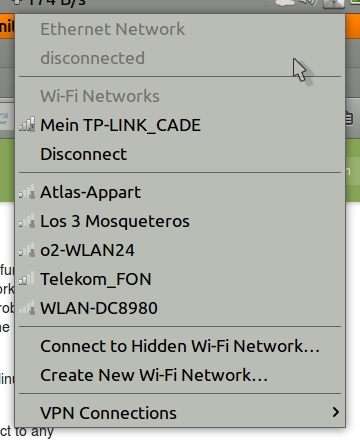Hi
I’m new to Linux, so please have a bit of patience and try to understand what I’m about to say…
Being a MS-DOS and Windows user since the arcane days, I got of course used to the - facts are facts - ease and simplicity
of certain operations when it comes to get work done quickly and efficiently. However, Windows evolution has brought in so
much exhasperating crap that slows down the box just when we are in a hurry to get things done, that after much
deliberating and months of reading as much as I could online about Linux and its labyrinth of never ending flavours, I
finally made the deision to give it a try on a 4 year old laptop that still had Windows XP on it. So I went for the Ubuntu
Mate.
All nice and well, works fairly well, a bit sluggish whiloe navigating menus that contain submenus, but nother major
there…
What truly makes it even more exasperating then Windows - for a newbie to Linux like myself, mind you - is this…
Windows: Install/Uninstall programs is a breeze. We know where the program is downloaded to and can even choose where to
donwload it to. To install, we simply click on it, choose install and job done. To Uninstall, we go to Control Panel, or to
the main menu, right click on the program we no longer want, choose Uninstall and job done.
OK, some files may occasionally be left behind lingering on the disk, but we know where the program was installed, so just
go there, select them, choose delete and job done (yeah, yeah, delete is not a true deletion, jadada, we all know it, but
it’s irrelevant for this).
So I wanted to install a particular program in this newly installed Ubuntu Mate.
O’boy… need to go to University coz really… hair raising experience.
Using the Control Center takes me to the repositories and there it is the program alright… problem is, it’s a damn old
version of it.
So I downloaded the recent version from the program’s website, checked the md5 checksum, all good.
Now to install it… goodness me… HOW???
14 hours of reading Linux forums FAQ’s to avoid annoying “seasoned” Linux users with newbie questions, all tricks tried…
nah… no way.
The Package Manager just doesn’t allow it to even be displayed… maybe because it’s not a Debian based program (it’s
compressed as a tar file, as it’s designed to work with linux)
Tried to move it to Var/Cache/Apt/Archives and use the apt-get command… nah… to start with, when attempting to move it
from Downloads to Var/Cache/Apt/Archives, got a message saying “No permission”; tried to logout and login as root, but no
password works with root. Right clicking doesn’t offer a choice of moving it by drag and drop.
Tried Pacjake Manager again… tried to Add download packages… yay… it moved the zipped folder to the destination I
wanted, but now as an unzipped folder…(???). OK, let’s try to install it now… nah… no option anywhere in right
click or any other menus to install the damn thing…
So got stuck to download endless instructions on how to install it manually from command line, which worked, yes, but
required me to spend over 4 hours to find the instructions and get it done.
Sorry gents and ladies, but I have to say… when it comes to captivate despondent Windows users, Mac is light years ahead
of all and any Linux flavours out there, for this reason alone.
So I wonder… why, oh why hasn’t yet any good soul seen such an obvious deterrent for the common dumb-ass user like myself
to kiss goodbye to the God damn frustrating Windows and move happily to Linux???
A world wide community of programmers and etc etc etc, for the publicity is unmissable and not a single soul has thought in
giving the new users the very basic foundations to encourage the move from one OP to the other???
Installing/Uninstalling programs is one the very basic and most required tasks… and whereas in Windows even the dumbest
of all dumb users like myself can easily, quickly and flawlessly do it in minutes, in MAc takes a few extra minutes but
it’s fairly simply as well and in Linux it is simply a mamoth task that 9 out 10 times is doomed to a frustrating failure
that serves only to shoo away anybody trying to move away from Windows.
truly sorry for this long post, but if the Linux community is genuinely serious and well intentioned in captivating new
users and encouraging more people to use Linux and make the move onto it, then maybe somebody well placed within the said
community could read this post of mine, give it some thought and realize that what you are actually doing is building
houses starting from the roof, or from the walls, or from any other point in the structure rather from where a house MUST
be started from… the foundations!! From a new user’s prespective, of course…
Thank you to all and any who had the patience and courtesy to read this to the end and to anyone who feels like having a
derrogatory or rude go at me for it, let me remind you that 99% of computer users world wide are programming-ignorant and
that is why Bill Gates quickly turned himself and Windows into the undeniable success it still is today… because he did
understand this very basic truance and designed the damn thing for programming-ignorant USERS!!!
And if anyone wishes to beat me or to give me any useful and welcome advice alike, I’ll be happy to receive it at
[email protected] because frankly, right now, I don’t think I’m going to spend any more time here so soon… sorry…
sigh…
With Kind Regards
Joao

 : (He should delete this one!).
: (He should delete this one!).