Preface(Irrelevant):
Hello Ubuntu-Mate community,
I'm not sure if this is the right place to ask this question, so please tell me, where to go if it's not.
Yesterday I installed 18.04 ubuntu mate on a laptop.
I switched the panellayout to mutiny, so like in the old ubuntu unity, but that caused a problem.
Problemdescription Mutiny-panel-layout:
On the toppanel, the icons for volume, wifi, battery, time, date were double
so like this(imagination required) 
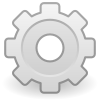
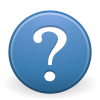

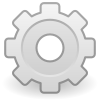
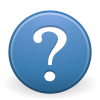 11.00 10.05.2018 11.00 10.05.
11.00 10.05.2018 11.00 10.05.
Also the menu was kind of double, so on the desktop I has something like D Deskto Files ... and so on so the first D looked like it was a second instance of this Panelmenu
Problemdescription unity_like_buttons
next I was trying to change the theme of the windowbuttons, in the top panel, but all I got was first no change; It remained the standard ambiance(ubuntu windowbuttons?) look
after reboot I got really odd looking Icons X+_ and I couldn't restore the default
unfortunately switching from mutiny to pantheon and back to mutiny didn't solve the Problem, the Icons remained this, I guess fallback layout
Summary
Never the less, it looks like on this laptop or, maybe this install of Mate, the only thing which wasnt working was Mutiny-layout it remained double
The windowbuttons are of course my fault, but still I couldn't figure out how to restore at least the default look. I even tried to place the same widget again to remove the ruined one aferwards, but this had also this fallback layout.
As a solution, I swicht the panellayout to, I think pantheon something without this two widgets, an this layout isn't causing trouble at all.
I dont't know if that's just not working yet, because it's a new feature I guess, or it's a bug.
questions
- Did anyone experience something similar on this mutiny-layout?
- How is the name of the icon theme for the panel-button-widget?
** It didn't work with the name of the default theme, so you probably have to write it in Capital letter or something ?
I dont depend on this laptop, I just thought, if that's a bug - someone of ubuntu mate might be interessed. Or if someone else has a similar problem - it might be helpfull to ask.
Kind regards
(I dont know if my name is automatically placed below; ignore this if thats the case)
Simon

