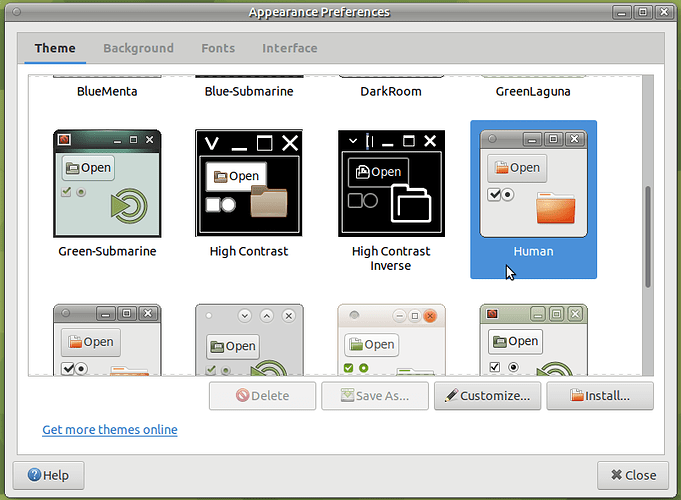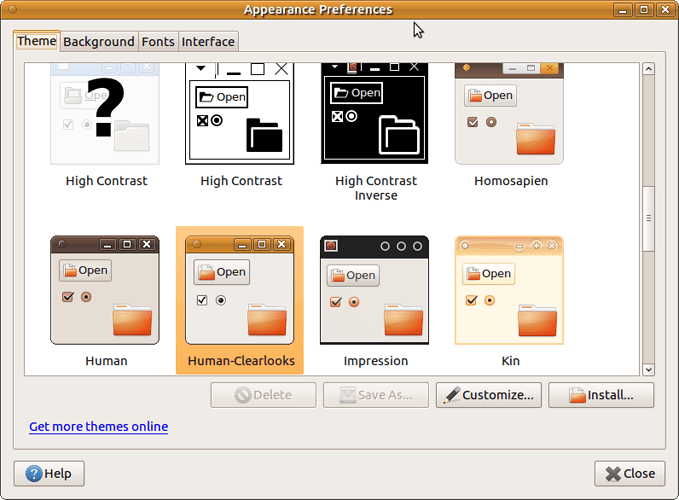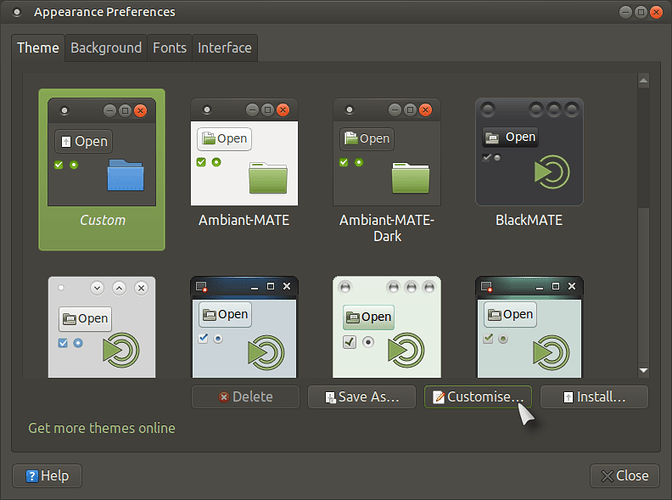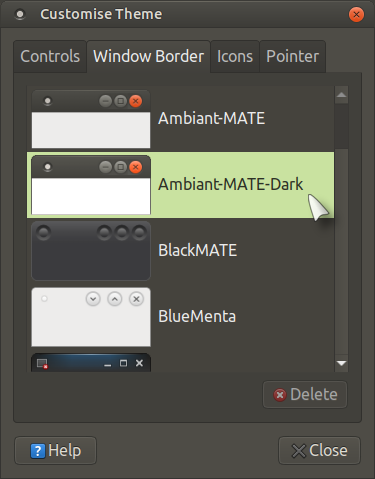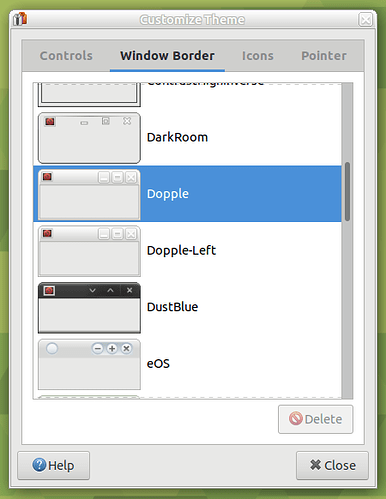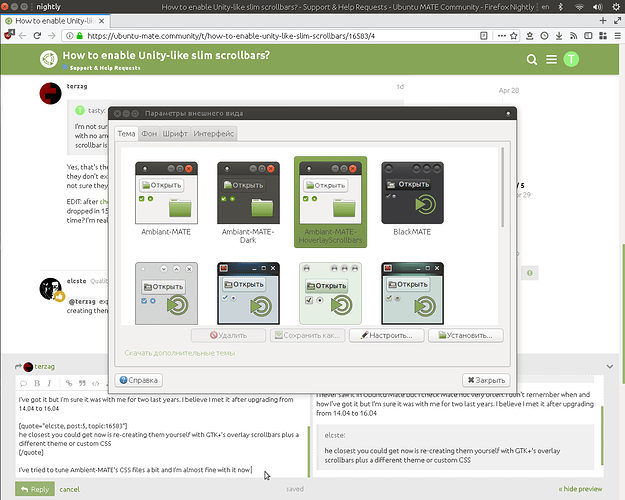I'm testing Ubuntu 18.04 LTS MATE.
I like old-fashioned Human-Clearlooks theme, so I installed human-theme package.
But it has strange silver background color in window titlebar:
In 16.04 LTS it has normal Ubuntu orange color - see screenshot for comparison below:
I have already reported bug 1721955 to LaunchPad, it confirmed by other user. I tried to ask question on AskUbuntu.
I did some research and I have interesting findings.
It seems that colors from gtkrc file are ignored, so gtk_color_scheme variable (or /org/mate/desktop/interface/gtk-color-scheme key in dconf) are ignored.
In Ubuntu 16.04 LTS I can select themes by writing directly to /org/mate/desktop/interface/gtk-color-scheme key:
-
Human-Clearlooks ->
dconf write /org/mate/desktop/interface/gtk-color-scheme "'fg_color:#101010\nbg_color:#EFEBE7\nbase_color:#FFF\ntext_color:#1A1A1A\nselected_bg_color:#FFBE6B\nselected_fg_color:#1A1A1A\ntooltip_bg_color:#F5F5B5\ntooltip_fg_color:#000'" -
Human ->
dconf write /org/mate/desktop/interface/gtk-color-scheme "'fg_color:#101010\nbg_color:#E6DDD5\nbase_color:#FFF\ntext_color:#1A1A1A\nselected_bg_color:#8F5F4A\nselected_fg_color:#FFF\ntooltip_bg_color:#F5F5B5\ntooltip_fg_color:#000'"
This commands do nothing on Ubuntu 18.04 LTS MATE.
Manually executing marco-message reload-theme does not help.
Modern mate-appearance-properties does not have Colors customization (Theme tab, Customize button, Colors tab is missed here, but exists in 16.04 LTS).
What am I missing?
How to get normal Ubuntu orange color (#FFBE6B) in window titlebar using Human-Clearlooks theme?
And how to get brown (#8F5F4A) in Human theme?
Which theme do you use (as in mate-appearance-properties)?
- Ambiance or Ambiant-MATE
- BlackMATE
- BlueMenta
- Blue-Submarine
- DarkRoom
- Dust or Dust Sand
- GreenLaguna
- Green-Submarine
- Hanso
- Homosapien
- Human or Human-Clearlooks
- Impression
- Kin or Sorbet
- Menta
- New Wave
- Night-Impression
- Radiance or Radiant-MATE
- TraditionalGreen or TraditionalOk
- Turrican
- Wasp-Murrine
0 voters