Unless they can be installed through a repository or PPA they can’t go into the Software Boutique. See comment by @Wimpy in this thread:
I do like the look of the CLI Companion though and will probably install it myself.

Unless they can be installed through a repository or PPA they can’t go into the Software Boutique. See comment by @Wimpy in this thread:
I do like the look of the CLI Companion though and will probably install it myself.
Oops, I knew I was forgetting something. Just added them. 
What the Boutique needs, and it needs it badly, is a search function.
That said, SMPlayer is missing under Sound & Video.
First post is now a Wiki. Please feel free to edit and add more applications in @Cold’s format.
Makes it easier for @Wimpy too!
I often use Deluge as a torrent client since it is GTK.
DeVeDe could be a nice addition its probably the only gui software I install that is not in the boutique.
I’ve added Zotero (zotero.org and launchpad) to the wiki. It is the best alternative to the proprietary referencing tools Thomson Reuters EndNote and Elsevier Mendeley.
@Wimpy You should also take a glance at this guy other extensions:
Nautilus-lxSplit
Split or join files with Nautilus-lxSplit extension, incase you need to send a file on gmail, but is bigger than 25MB you can split it into parts, and then join them when you receive them.
sudo add-apt-repository nautilus-extensions
sudo apt-get update
sudo apt-get install nautilus-lxsplit
Nautilus Document Converter
[Website](http://www.atareao.es/apps/convertir-pdf-en-ubuntu-con-nautilus-document-converter//)
sudo add-apt-repository ppa:atareao/nautilus-extensions
sudo apt-get update
sudo apt-get install nautilus-document-converter
Nautilus-PrintIt
Lets you print one or multiple images without having to open Gimp or other image applications. Comments mention that he is working on adding pdf print.
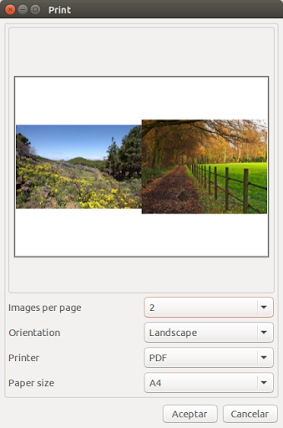
sudo add-apt-repository ppa:atareao/nautilus-extensions
sudo apt-get update
sudo apt-get install nautilus-printit
nautilus- copypaste -images
nautilus- copypaste -images is a plugin for Nautilus that allows us to copy and paste images to the clipboard in Ubuntu from any image editor ( Gimp , Krita , Paint , etc ) and Nautilus. It creates new images from existing ones , you only select what you need from a particular image in any editor , and paste it in Nautilus , and in the same way , you can copy it in Nautilus , and paste it into the editor images , all simple , fast and effective.
Website
sudo add-apt-repository ppa:atareao/nautilus-extensions
sudo apt-get update
sudo apt-get install nautilus-copypaste-images
Crushing Machine
Crushing Machine you can delete files securely so that it cant be able to restore it. It's a GUI of the app secure rm (srm) .
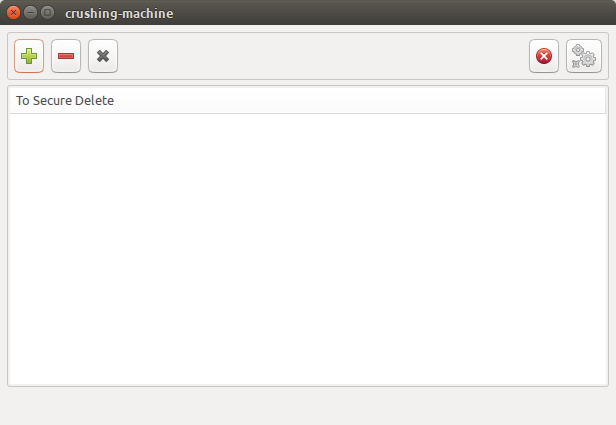
sudo add-apt-repository ppa:atareao/nautilus-extensions
sudo apt-get update
sudo apt-get install crushing-machine
replace-me
Replaces strings in multiple files
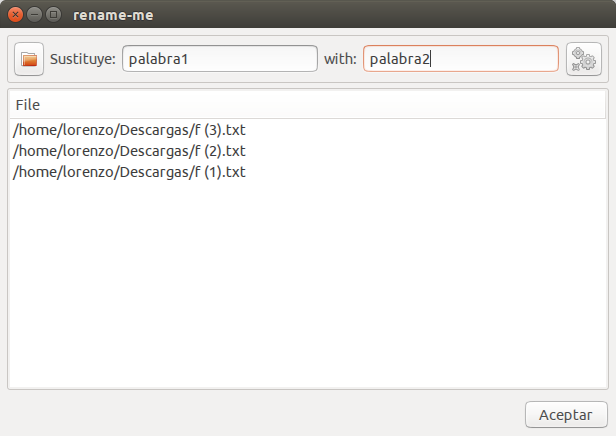
sudo add-apt-repository ppa:atareao/nautilus-extensions
sudo apt-get update
sudo apt-get install replace-meCrushing Machine looks very good (the other suggestions are great too). What is your experience with it and do you think it is good enough for the Software Boutique? Or are you suggesting possible integration into Caja in form of a context menu entry Securely Delete? If something like this is technically feasible it would be amazing! @Cold
Crushing machine is a program that has nautilus integration with the context menu showing Securely Delete option. If you press that you will go to that program window and delete the stuff, or you can open the program by going into the other category. Haven’t tried it yet, just found it and wanted to show it to the mate team to check it, and help atareao in porting it.
BTW, where can I check what extensions for caja exist?
My suggestion:
Quite RSS
Quite RSS is an extensive configurable Feedreader and alternative to liferea for those who are searching more options.
Links:
https://launchpad.net/~quiterss
Installation:
sudo add-apt-repository ppa:quiterss/quiterss
sudo apt-get update
sudo apt-get install quiterss
ClipGrab
A simple app to download youtube videos and convert them to mp3 or other filestypes.
Link:
https://launchpad.net/~clipgrab-team/+archive/ubuntu/ppa
Installation:
sudo add-apt-repository ppa:clipgrab-team/ppa
sudo apt-get update
sudo apt-get install clipgrab
Ocamlfuse
"Google-drive-ocamlfuse is a FUSE filesystem backed by Google Drive, written in OCaml. It lets you mount your Google Drive on Linux." https://github.com/astrada/google-drive-ocamlfuse
sudo add-apt-repository ppa:alessandro-strada/ppa
sudo apt-get update
sudo apt-get install google-drive-ocamlfuse
Usage
The first time, you can run google-drive-ocamlfuse without parameters:
google-drive-ocamlfuse
This command will create the default application directory (~/.gdfuse/default), containing the configuration file config (see the wiki page for more details about configuration). And it will start a web browser to obtain authorization to access your Google Drive. This will let you modify default configuration before mounting the filesystem.
Then you can mount the filesystem:
google-drive-ocamlfuse mountpoint
If you have more than one account, you can run:
google-drive-ocamlfuse -label label [mountpoint]
Using label to distinguish different accounts. The program will use the directory ~/.gdfuse/label to host configuration, application state, and file cache. No file is shared among different accounts, so you can have a different configuration for each one.
Recoll
Recoll is a desktop full-text search tool.
Recoll finds keywords inside documents as well as file names.
It can search most document formats. You may need external applications for text extraction.
It can reach any storage place: files, archive members, email attachments, transparently handling decompression.
One click will open the document inside a native editor or display an even quicker text preview.
The software is free, open source, and licensed under the GPL.
Detailed features and application requirements for supported document types.
From: http://www.lesbonscomptes.com/recoll/
sudo add-apt repository ppa:recoll-backports/recoll-1.15-on
sudo apt-get update
sudo apt-get install recoll python xsltproc unzip
sudo apt-get install poppler-utils antiword wv libwpd-tools catdoc libchm-bin info tar librdf-icalendar-perl unrtf untex dvi2ps libimage-exiftool-perl python-chardet python-midiutil
Info: Original Icon is not in Screenshot. I changed it to a custom one of Numix-Icons.
Numix Theme and Icons
Examples see in my screenshots above!
sudo add-apt-repository ppa:numix/ppa
sudo apt-get update
sudo apt-get install numix-gtk-theme numix-icon-theme-circle