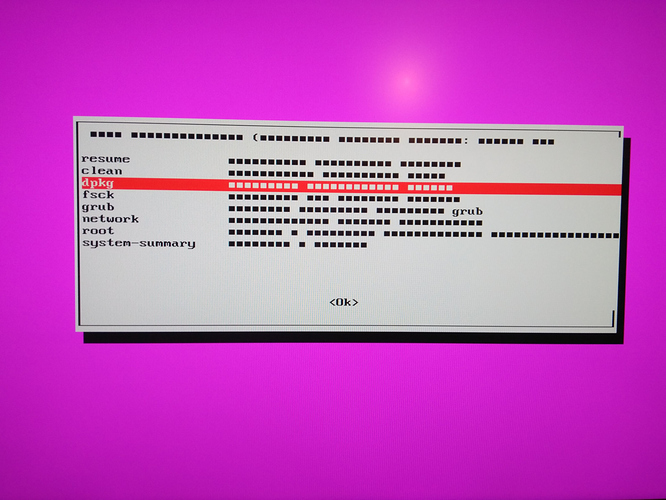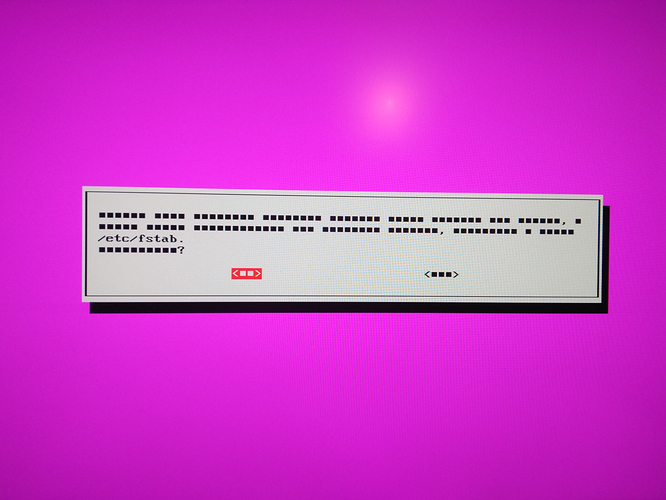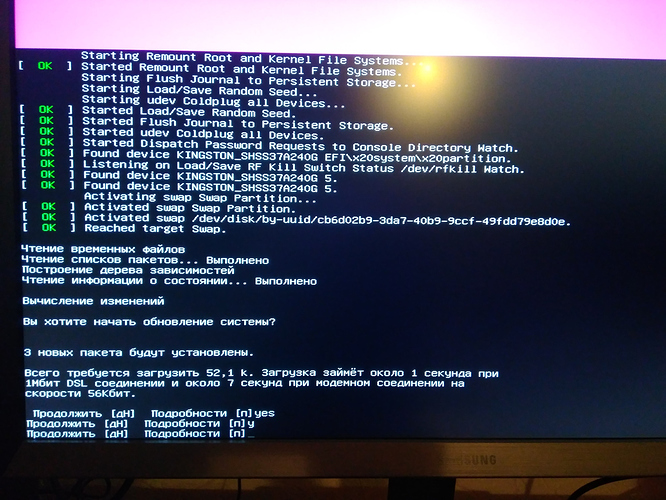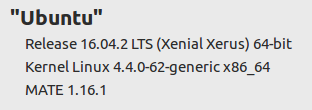I was trying to follow a good advice and now here is another awkward issue:
Grub looks as usual, but soon as I go to Recovery mode I see this:
I can guess lines order, so I go further:
And then it tries to talk to me in russian! I'm, honestly say, very pleased, but I can't change keyboard layout in command line to respond =)) moreover if text in general is ok, short responses don't make any sense
Situation doesn't change if I try to use recovery mode for different kernel
I have not even a single menu translated in UI but why there this such an effort in options that regular user will never ever use in it's life?)