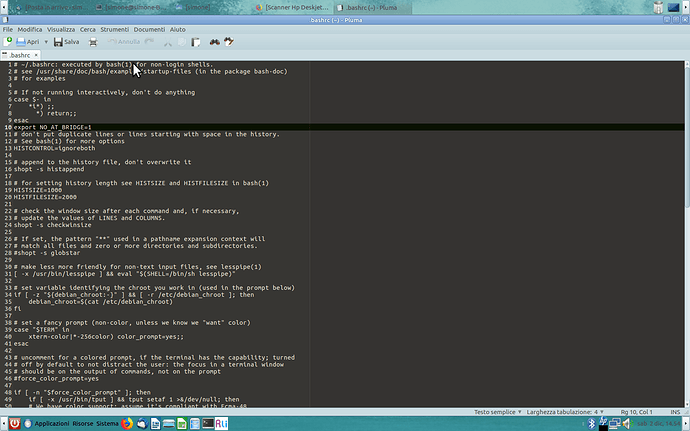Hi, I am not able to use the scanner via usb of my HP 2540 printer. Thank a lot, Simone.
simone@simone-BT1AD:~$ hp-doctor
HP Linux Imaging and Printing System (ver. 3.16.3)
Self Diagnse Utility and Healing Utility ver. 1.0
Copyright © 2001-15 HP Development Company, LP
This software comes with ABSOLUTELY NO WARRANTY.
This is free software, and you are welcome to distribute it
under certain conditions. See COPYING file for more details.
HP Linux Imaging and Printing System (ver. 3.16.3)
Self Diagnse Utility and Healing Utility ver. 1.0
Copyright © 2001-15 HP Development Company, LP
This software comes with ABSOLUTELY NO WARRANTY.
This is free software, and you are welcome to distribute it
under certain conditions. See COPYING file for more details.
Checking for Deprecated items…
No Deprecated items are found
Checking for HPLIP updates…
error: Failed to locate hp-upgrade utility
Checking for Dependencies…
| SYSTEM INFO |
|---|
Kernel: 4.10.0-40-generic #44~16.04.1-Ubuntu SMP Thu Nov 9 15:37:44 UTC 2017 GNU/Linux
Host: simone-BT1AD
Proc: 4.10.0-40-generic #44~16.04.1-Ubuntu SMP Thu Nov 9 15:37:44 UTC 2017 GNU/Linux
Distribution: ubuntu 16.04
Bitness: 64 bit
| HPLIP CONFIGURATION |
|---|
HPLIP-Version: HPLIP 3.16.3
HPLIP-Home: /usr/share/hplip
HPLIP-Installation: Auto installation is supported for ubuntu distro 16.04 version
Current contents of ‘/etc/hp/hplip.conf’ file:
hplip.conf. Generated from hplip.conf.in by configure.
[hplip]
version=3.16.3
[dirs]
home=/usr/share/hplip
run=/var/run
ppd=/usr/share/ppd/hplip/HP
ppdbase=/usr/share/ppd/hplip
doc=/usr/share/doc/hplip
html=/usr/share/doc/hplip-doc
icon=no
cupsbackend=/usr/lib/cups/backend
cupsfilter=/usr/lib/cups/filter
drv=/usr/share/cups/drv
bin=/usr/bin
apparmor=/etc/apparmor.d
Following values are determined at configure time and cannot be changed.
[configure]
network-build=yes
libusb01-build=no
pp-build=yes
gui-build=yes
scanner-build=yes
fax-build=yes
dbus-build=yes
cups11-build=no
doc-build=yes
shadow-build=no
hpijs-install=yes
foomatic-drv-install=yes
foomatic-ppd-install=yes
foomatic-rip-hplip-install=no
hpcups-install=yes
cups-drv-install=yes
cups-ppd-install=no
internal-tag=3.16.3
restricted-build=no
ui-toolkit=qt4
qt3=no
qt4=yes
policy-kit=yes
lite-build=no
udev_sysfs_rules=no
hpcups-only-build=no
hpijs-only-build=no
apparmor_build=no
Current contents of ‘/var/lib/hp/hplip.state’ file:
Plugins are not installed. Could not access file: No such file or directory
Current contents of ‘~/.hplip/hplip.conf’ file:
[settings]
systray_visible = 0
systray_messages = 0
[last_used]
device_uri = “hp:/usb/Deskjet_2540_series?serial=CN52S5F0D30604”
printer_name = Deskjet_2540
working_dir = .
[commands]
scan = /usr/bin/simple-scan %SANE_URI%
[refresh]
rate = 30
enable = false
type = 1
[polling]
enable = false
interval = 5
device_list =
[fax]
voice_phone =
email_address =
[upgrade]
notify_upgrade = true
last_upgraded_time = 1511730701
pending_upgrade_time = 0
[installation]
date_time = 12/01/17 23:07:01
version = 3.16.3
<Required/Optional>
| External Dependencies |
|---|
scanimage scanimage - Shell scanning program OPTIONAL 1.0 1.0.25 OK -
dbus DBus - Message bus system REQUIRED - 1.10.6 OK -
avahi-utils avahi-utils OPTIONAL - 0.6.32 OK -
xsane xsane - Graphical scanner frontend for SANE OPTIONAL 0.9 0.999 OK -
policykit PolicyKit - Administrative policy framework OPTIONAL - 0.105 OK -
cups CUPS - Common Unix Printing System REQUIRED 1.1 2.1.3 OK ‘CUPS Scheduler is running’
gs GhostScript - PostScript and PDF language interpreter and previewer REQUIRED 7.05 9.18 OK -
network network -wget OPTIONAL - 1.17.1 OK -
| General Dependencies |
|---|
cups-image CUPS image - CUPS image development files REQUIRED - 2.1.3 OK -
python3-devel Python devel - Python development files REQUIRED 2.2 3.5.2 OK -
sane SANE - Scanning library REQUIRED - 1.0.25 OK -
python3-xml Python XML libraries REQUIRED - 2.1.0 OK -
libnetsnmp-devel libnetsnmp-devel - SNMP networking library development files REQUIRED 5.0.9 5.7.3 OK -
python3-pyqt4-dbus PyQt 4 DBus - DBus Support for PyQt4 OPTIONAL 4.0 4.11.4 OK -
libusb libusb - USB library REQUIRED - 1.0 OK -
python3-reportlab Reportlab - PDF library for Python OPTIONAL 2.0 3.3.0 OK -
libcrypto libcrypto - OpenSSL cryptographic library REQUIRED - 1.0.2 OK -
python3X Python 2.2 or greater - Python programming language REQUIRED 2.2 3.5.2 OK -
libpthread libpthread - POSIX threads library REQUIRED - b’2.23’ OK -
sane-devel SANE - Scanning library development files REQUIRED - 1.0.25 OK -
python3-dbus Python DBus - Python bindings for DBus REQUIRED 0.80.0 1.2.0 OK -
libjpeg libjpeg - JPEG library REQUIRED - - OK -
python3-pil PIL - Python Imaging Library (required for commandline scanning with hp-scan) OPTIONAL - 1.1.7 OK -
python3-notify2 Python libnotify - Python bindings for the libnotify Desktop notifications OPTIONAL - - OK -
cups-devel CUPS devel- Common Unix Printing System development files REQUIRED - 2.1.3 OK -
python3-pyqt4 PyQt 4- Qt interface for Python (for Qt version 4.x) REQUIRED 4.0 4.11.4 OK -
| COMPILEDEP |
|---|
make make - GNU make utility to maintain groups of programs REQUIRED 3.0 4.1 OK -
gcc gcc - GNU Project C and C++ Compiler REQUIRED - 5.4.0 OK -
libtool libtool - Library building support services REQUIRED - 2.4.6 OK -
| Python Extentions |
|---|
cupsext CUPS-Extension REQUIRED - 3.16.3 OK -
hpmudext IO-Extension REQUIRED - 3.16.3 OK -
| Scan Configuration |
|---|
‘/etc/sane.d/dll.d/hpaio’ not found.
hpaio HPLIP-SANE-Backend REQUIRED - 3.16.3 OK ‘hpaio found in /etc/sane.d/dll.conf’
scanext Scan-SANE-Extension REQUIRED - 3.16.3 OK -
| Other Dependencies |
|---|
| DISCOVERED SCANNER DEVICES |
|---|
device `hpaio:/usb/Deskjet_2540_series?serial=CN52S5F0D30604’ is a Hewlett-Packard Deskjet_2540_series all-in-one
| DISCOVERED USB DEVICES |
|---|
Device URI Model
hp:/usb/Deskjet_2540_series?serial=CN52S5F0D30604 HP Deskjet 2540 series
| INSTALLED CUPS PRINTER QUEUES |
|---|
Deskjet_2540
Type: Printer
Device URI: hp:/usb/Deskjet_2540_series?serial=CN52S5F0D30604
PPD: /etc/cups/ppd/Deskjet_2540.ppd
warning: Failed to read /etc/cups/ppd/Deskjet_2540.ppd ppd file
PPD Description:
Printer Processing page 1… Deskjet_2540 sta stampando Deskjet_2540-6. è stata abilitata da ven 01 dic 2017 22:59:08 CET
Communication status: Good
| PERMISSION |
|---|
USB Deskjet_2540 Required - - OK Node:’/dev/bus/usb/003/006’ Perm:’ root lp rw- rw- rw- rw- rw- r–’
Checking for Configured Queues…
warning: Fail to read ppd=/etc/cups/ppd/Deskjet_2540.ppd file
warning: Insufficient permission to access file /etc/cups/ppd/Deskjet_2540.ppd
warning: Could not complete Queue(s) configuration check
Checking for HP Properitery Plugin’s…
No plug-in printers are configured.
Diagnose completed…