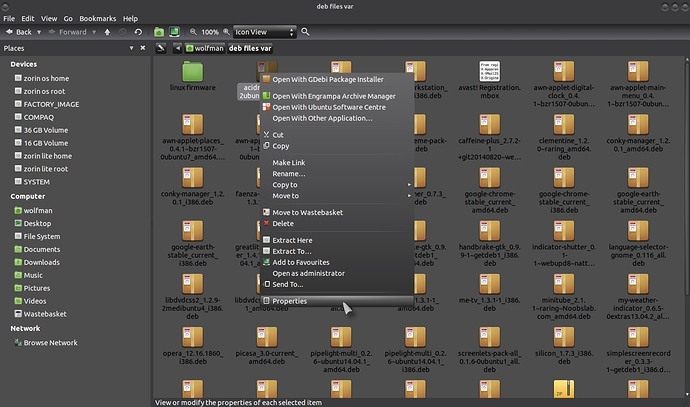Is there any known way of setting Synaptic to automatically open as the default package editor on Ubuntu systems? I know Mint uses it. Personally, I don’t like using Software Centre for when I manually grab .deb formats from the internet. Still a great tool to search for and discover things though.
I tried browsing though usr/bin for the executable, but with little luck. Prefered Applications in Control Center also has no string for changing the application in charge of package managment.
Has anyone ever done this before?
Thanks
Which version of Ubuntu MATE do you use?
Maybe this can help:
I use 14.04, the LTS model. I actually read that post. I think it’s only in regards of changing the menu entry on the Mint/MATE menu to take you to Syn when accessing Package Managment. I don’t even use that menu myself. I mean whenever I open a .deb from within the file manager, and it launches Ubuntu Software Center. I’d like to change that command to Syanaptic. Just not sure how.
Hi,
click on wizd3m’s link again and scroll down to my answer and set it to open with “Gdebi”, afaik, you cannot open a single .deb package with Synaptic?:
See the Synaptic guide, maybe I missed something?:
https://help.ubuntu.com/community/SynapticHowto#Installing_Packages
Funny. I don’t see that entry. Anything else I need to install? I just installed the Synaptic.
I think Gdebi would be the better fit for what you want to do
Hi,
if you right click any downloaded .deb package > Properties > Open With > select Gdebi Package Installer as default and then on > Close (Gdebi must be previously installed), then any further deb packages will automatically open with Gdebi in the future:
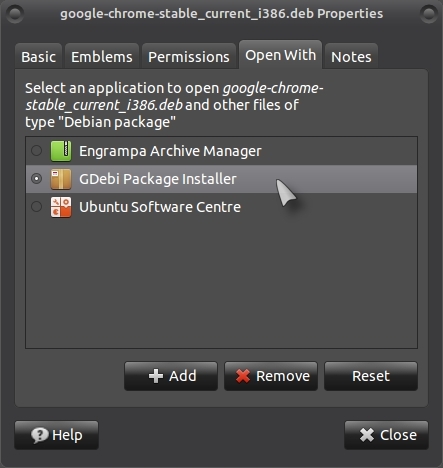
If you don't have "Gdebi" installed, install it with the following terminal command:
sudo apt-get install gdebiAh, I see. Thanks. Thought the system already had it as a default.