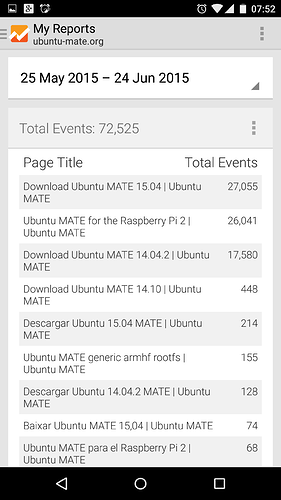Hello once again.
What things should I do before instalation of Ubuntu Mate and Ubuntu in general? What Bios settings should I check/turn off/on. I turned off fast boot & secure boot is that everything?
After the installation what should I do? Should I use the open source drivers? Or property drivers? Should I change some settings in Update manager or leave everything on default? On Ubuntu when you hold win button you get tutorial for keyboard shortcuts. Does Ubuntu Mate have something similar?
And one more question that really interests me. Approximately how many people uses Ubuntu Mate or Ubuntu and linux in general?
Shouldn’t have to turn off anything. At least I didn’t have to. Most things will work out of the box with this Linux distro, but are times will have to configure it yourself which happens with any Linux distro. I know a lot of people who either run Linux or heard about it. Then are some who love the idea but don’t want to learn a new system so they stay with the status quo ie Windows or Mac. Ubuntu helps with new users since it’s relatively user friendly with an active support community.
I agree that Ubuntu MATE needs something thing to help oriente people after installing Ubuntu MATE. I’ve been working on such a thing and it will feature in Ubuntu MATE 15.10, you can find out more here 
Asfor how many people use Ubuntu and Ubuntu MATE, it is difficult to answer. There is no current estimate for Ubuntu usage figures. As for Ubuntu MATE, the best estimate I have is that Ubuntu MATE is being downloaded (on average) 2000 times per day. How many actually stay with Ubuntu MATE I can not tell 
Attached are download stats for the last month to show I am not making these numbers up  But due to torrents and the download server mirrors these numbers are probably on the low side.
But due to torrents and the download server mirrors these numbers are probably on the low side.