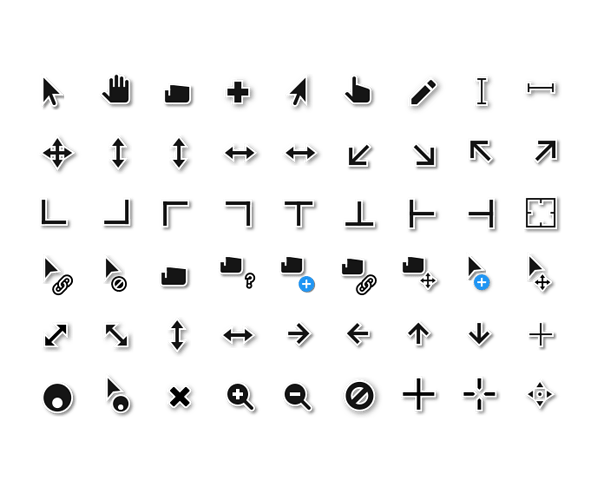Hello everyone,
Get a cup of  and a slice of
and a slice of  Here’s a run down of what we’ve been working on recently, following on from our previous installment.
Here’s a run down of what we’ve been working on recently, following on from our previous installment.
MATE Desktop 1.20
As you may have seen, MATE Desktop 1.20 was released earlier this month. Thanks, in part, to @vkareh we have some significant improvements to enjoy:
-
MATE Desktop 1.20 supports HiDPI displays with dynamic detection and scaling.
- HiDPI hints for Qt applications are also pushed to the environment to improve cross toolkit integration.
- Toggling HiDPI modes triggers dynamic resize and scale, no log out/in required.
- Marco now supports DRI3 and XPresent, if available.
- Frame rates in games are significantly increased when using Marco.
- Marco now supports drag to quadrant window tiling, cursor keys can be used to navigate the Alt + Tab switcher and keyboard shortcuts to move windows to another monitor were added.
You can read the release announcement for all the details, but MATE Desktop 1.20 is a big step forward and, in addition to the new features, it also includes lots and lots of bug fixes. MATE Desktop 1.20 has been uploaded to Debian (unstable) and Ubuntu (bionic). The upstream MATE team are working on point releases and I hope to include those in Ubuntu MATE 18.04 before final release. Ubuntu MATE contributes funds to the upstream MATE team every month and specifically funded @vkareh to work on the HiDPI implementation 
Global Menu and MATE HUD
MATE HUD is a client of the AppMenu Registrar provided by vala-panel-appmenu, which is used when the Global Menu is activated. This has been quite the journey, nearly a year now.
We’ve dropped unity-gtk-module and migrated to appmenu-gtk-module, which is from the vala-panel-appmenu project. We’ll be landing a new release of vala-panel-appmenu in the coming days which improves the Global Menu integration and should make it possible to have the HUD operational in any panel layout. It is now possible (or will be in a day or two) to add the Global Menu to the panel and menus are automatically removed from the application window and only presented globally. In Ubuntu MATE 17.04 and 17.10 adding the global menu to a panel also required additional manual tweaking in MATE Tweak. Thankfully this is a thing of the past.  Likewise removing the Global Menu from a panel will immediately restore menus to their application windows.
Likewise removing the Global Menu from a panel will immediately restore menus to their application windows.
We’ve fixed a number of issues reported by users of Ubuntu MATE 17.10 regarding the HUD swallowing key presses. However, in so doing, we found that the HUD was occasionally completely dead - locking all input from mouse and keyboard.  We think, or maybe hope, that it is fixed but for the time being HUD is disabled by default, but can be enabled via MATE Tweak for adventurous testers.
We think, or maybe hope, that it is fixed but for the time being HUD is disabled by default, but can be enabled via MATE Tweak for adventurous testers.  The HUD is also HiDPI aware now.
The HUD is also HiDPI aware now.
MATE Dock Applet
MATE Dock Applet is used in the Mutiny layout, but anyone can add it to a panel to create custom panel arrangements. @robint99 has done great work on MATE Dock Applet, adding support for BAMF and icon scrolling.
-
MATE Dock Applet no longer uses its own method of matching icons to applications and instead uses BAMF. What this means for users is that from now on the applet will be a lot better at matching applications and windows to their dock icons.
-
Icon scrolling is useful when the dock has limited space on its panel and will prevent it from expanding over other applets. This address an issue report by several users in Ubuntu MATE 17.10.
These two changes address feedback from many Ubuntu MATE users and Ubuntu MATE dropped some cash in Robin’s tip jar to say thanks for his work.  We’ve landed the new release of MATE Dock Applet in Ubuntu MATE 18.04 and have a bug fix release sitting in the build queue right now.
We’ve landed the new release of MATE Dock Applet in Ubuntu MATE 18.04 and have a bug fix release sitting in the build queue right now. 
Artwork
We are no longer shipping mate-backgrounds by default. They have served us well, but are looking a little stale now. We have instead created a new selection of high quality wallpapers comprised of some abstract designs and high resolution photos from unsplash.com.
I’ve experimented with xcursor themes in Ubuntu MATE 18.04. I’ve tried the Breeze cursor theme, but the busy spinner just didn’t fit. The current default is White Glass.
Brisk Menu
Many users commented that when using the Mutiny layout the “traditional” menu felt out of place. Ubuntu MATE funded the Solus Project, the maintainers of Brisk Menu, to add a dash-style launcher.  Ubuntu MATE 18.04 daily includes a patched version of Brisk Menu that includes this new dash launcher.
Ubuntu MATE 18.04 daily includes a patched version of Brisk Menu that includes this new dash launcher. 
When MATE Tweak is used to enable the Mutiny layout, it now switches on the dash launcher which enables a full screen, searchable, application launcher. Similarly, switching to the other panel layouts restores the more traditional Brisk Menu.
MATE Tweak
We’ve removed the Interface section from MATE Tweak. Sadly all the features the Interface section tweaked have been dropped from GTK3 so are now redundant. MATE Tweak can now toggle the HiDPI mode between auto detection, regular and forced scaling. HiDPI mode changes are dynamically applied.
MATE Tweak has a deeper understanding of Brisk Menu and Global Menu capabilities and manages them transparently while switching layouts.
Ubuntu MATE Welcome and Software Boutique
Ubuntu MATE Welcome and Software Boutique have been updated and you’ll now find a lot of familiar applications available for installation in the Software Boutique. We’ll be removing some applications and adding new ones as we approach the final release.
Ubuntu MATE Welcome and Software Boutique are now both snaps. I’ve elected to use snaps to deliver these applications for the following reasons:
-
Looking at the Ubuntu MATE Welcome PPA stats, a small percentage of Ubuntu MATE 16.04 users actually subscribed to updates. Which means they are not getting the significant improvements that @lah7 worked on. Sad faces all round.

-
Snaps update automatically. When we make changes to Welcome or Boutique you’ll automatically get the updates. This also frees us from the traditional Ubuntu release schedules for Welcome and Boutique, meaning that we can now continually deliver fixes, translations, improvements and new software listings directly to our users.

I’m looking forward to working on Welcome and Boutique again, I’ve spent way too much time wrestling with “desktop stuff”, and using them to quickly surface new software to you and promote feature of the Ubuntu MATE desktop that many users overlook.
Caja
We’ve landed caja-eiciel and caja-seahorse in Debian and Ubuntu MATE.
- caja-eiciel - An extension for Caja to edit access control lists (ACLs) and extended attributes (xattr)
- caja-seahorse - An extension for Caja which allows encryption and decryption of OpenPGP files using GnuPG
Minimal Installation
If you follow the Ubuntu news closely you may have heard that 18.04 is getting a Minimal Install option. Ubuntu MATE was at the front of the queue to take advantage of this new feature.  It is fully implemented and available for testing in the Ubuntu MATE 18.04 daily images.
It is fully implemented and available for testing in the Ubuntu MATE 18.04 daily images.
The Minimal Install is a new option presented in the installer that will install just the MATE Desktop, its’ utilities, its’ themes and a web browser. All the other applications such as office suite, email client, video player, audio manager, etc. are not installed. If you’re interested, here is the complete list of software that will not be present on a minimal install of Ubuntu MATE.
So, who’s this aimed at? There are users who like to uninstall the software they do not need or want and build out their own desktop experience. So for those users, a minimal install is a great platform to build on. For those of you interested in creating “kiosk” style devices, such as home brew Steam machines or Kodi boxes, then a minimal install is another useful starting point. I’ll be interested to hear how people make use of this feature. 
Outstanding stuff
There are a handful of theme bugs that need squashing. The Global Menu and HUD integration has a few rough edges we’re working on. Firefox and Thunderbird are not working correctly with the Global Menu at the moment. Using menu keybindings while the Global Menu is activated pulls up a local menu, not the global menu. We’ll get there… 
We’re going to simplify the Mutiny layout by removing the workspace switcher in the side panel. This will mean that workspaces will be switched horizontally in all layouts and therefore the same keybindings can be used everywhere. We can remove some janky code in MATE Tweak as a result.
Raspberry Pi images
I am planning on releasing Ubuntu MATE images for the Raspberry Pi around the time 18.04.1 is released, which should be sometime in June. It takes about a month to get the Raspberry Pi images built and tested and we simply don’t have the time to do that in time for the April release of 18.04.0.
An eye on Ubuntu MATE 18.10 and the future
As the release date for 18.04 fast approaches, I am starting to think about 18.10 and beyond. 16.04 was the first LTS for Ubuntu MATE and I learned a lot from that process. As a result, Ubuntu MATE 18.10 is going to be exceptionally boring by our usual standards.
I intend to use the 18.10 development cycle to maintain Ubuntu MATE rather than develop it. I want to focus on going through the issue trackers and addressing as many bugs as we can and getting those bug fixes SRU’d to 18.04. We were slow to do this for 16.04 and I’d like to insure 18.04 is better supported.
I’ve been helping get the Ayatana Indicator project boot strapped. We’ll be migrating Debian MATE and Ubuntu MATE to Ayatana Indicators during the 18.10 and 19.04 development cycles. Ubuntu MATE has been funding the lead developer of Ayatana Indicator project over several months already.  This project is essential for preserving a well loved desktop paradigm that is likely to be removed from GTK, so we are making plans to safeguard the future of the notification area. Not just for MATE, but for any desktop environment or distro.
This project is essential for preserving a well loved desktop paradigm that is likely to be removed from GTK, so we are making plans to safeguard the future of the notification area. Not just for MATE, but for any desktop environment or distro.