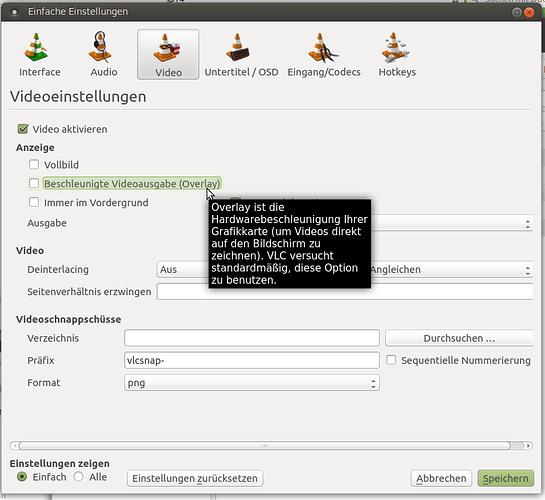I can start VLC by clicking on a video file
However I am unable to right click on the video itself
The right click function is working however as when I right click on a black space around the video I can see some of the right click menu, however most of the menu is covered by the video itself.
The video also hides my Applications, Places and System drop down menus.
Has anyone else ever had this issue?
(running Ubuntu MATE 15.10)