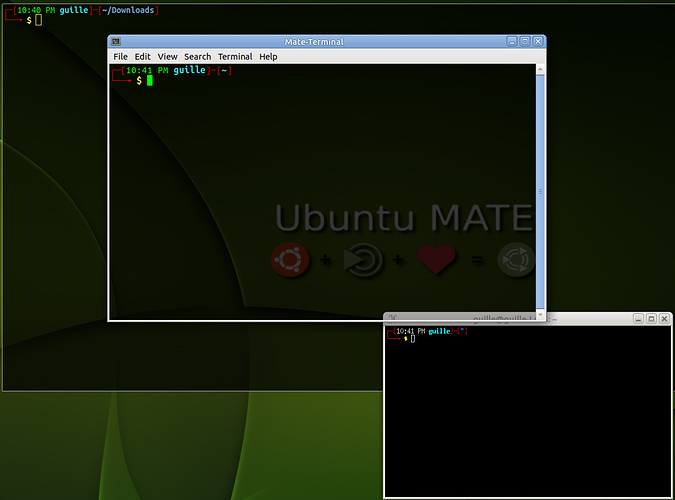Other terminals like Tilda and GNOME Terminal set TERM to “xterrm-256color” by default, but mate-terminal sets it to just “xterm”. Why is this? It’d be nice to not have to mess with .bashrc to get a colored prompt.
Same question from me!
@marfig flagged something like this a while ago, and that has been included in the common issues thread:
You guys might want to submit a bug report.
But Mate-terminal have Menu -> Edit -> Profile Preferences -> Colors, where you have the option to change the color of the text, bold text and background, you can also change the color palette. Also the background tab allow you to set the level of transparent background if you like. In that respect is not different from Tilda for example.
Ah!.. colored prompt … Ok, my bad, sorry. I know I “touched” .bashrc to modify PS1 in order to have a fancy prompt but I don’t recall changing anything else other than uncomment the code for colored prompt:
# set a fancy prompt (non-color, unless we know we "want" color)
case "$TERM" in
xterm-color|*-256color) color_prompt=yes;;
esac
# uncomment for a colored prompt, if the terminal has the capability; turned
# off by default to not distract the user: the focus in a terminal window
# should be on the output of commands, not on the prompt
force_color_prompt=yes
if [ -n "$force_color_prompt" ]; then
if [ -x /usr/bin/tput ] && tput setaf 1 >&/dev/null; then
# We have color support; assume it's compliant with Ecma-48
# (ISO/IEC-6429). (Lack of such support is extremely rare, and such
# a case would tend to support setf rather than setaf.)
color_prompt=yes
else
color_prompt=
fi
fi