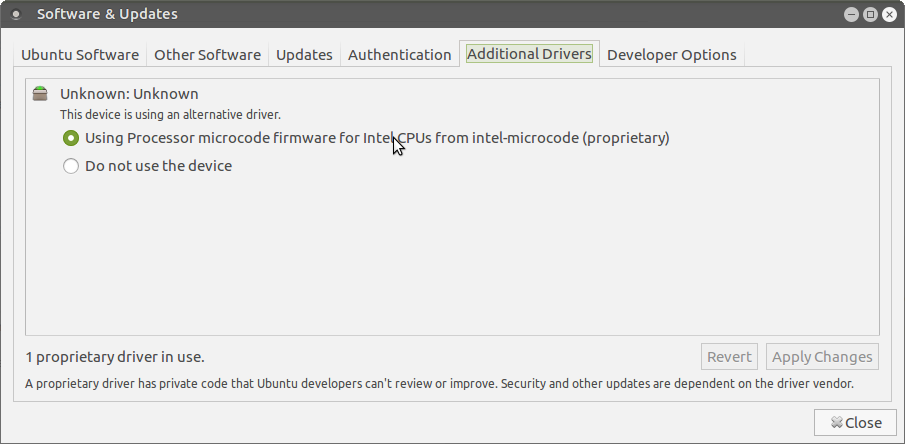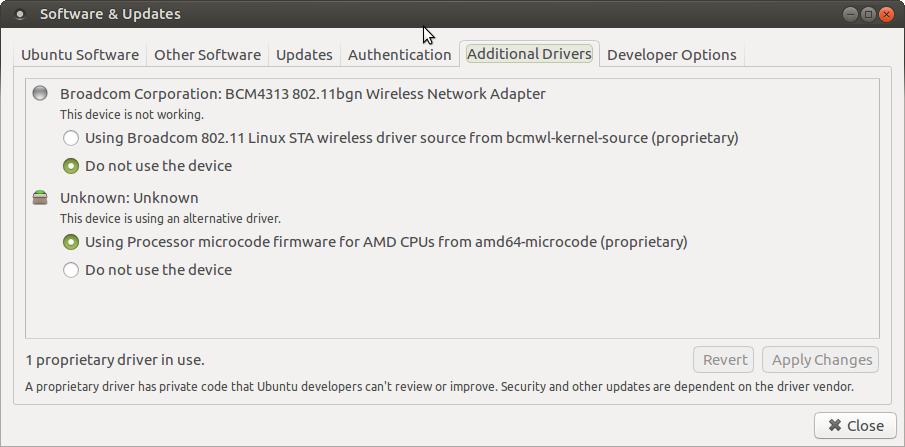dual AMD radeon graphics cards on my lenovo y485p.
output for lspci |grep VGA
00:01.0 VGA compatible controller: Advanced Micro Devices, Inc. [AMD/ATI] Richland [Radeon HD 8650G]
01:00.0 VGA compatible controller: Advanced Micro Devices, Inc. [AMD/ATI] Mars XTX [Radeon HD 8790M] (rev ff)
output for dmesg |egrep -i 'vce|error'
[ 1.412259] [drm] Found VCE firmware/feedback version 50.0.1 / 17!
[ 1.670035] [drm] VCE initialized successfully.
[ 2.652423] [drm] Found VCE firmware/feedback version 50.0.1 / 17!
[ 3.093736] radeon 0000:01:00.0: VCE init error (-110).
[ 4.131438] [drm:radeon_acpi_init [radeon]] *ERROR* Cannot find a backlight controller
[ 11.329357] EXT4-fs (sda13): re-mounted. Opts: errors=remount-ro
[ 24.288192] radeon 0000:01:00.0: VCE init error (-110).
[ 34.677059] radeon 0000:01:00.0: VCE init error (-110).
output for uname -a
Linux huangjj27-Ubuntu-mate-usb 4.6.2-040602-generic #201606100516 SMP Fri Jun 10 09:18:34 UTC 2016 x86_64 x86_64 x86_64 GNU/Linux
I find the message in each booting. so I wondering why I can’t get both of my graphics card work?