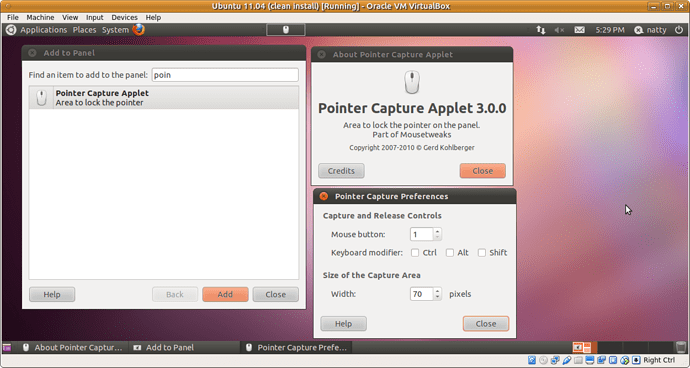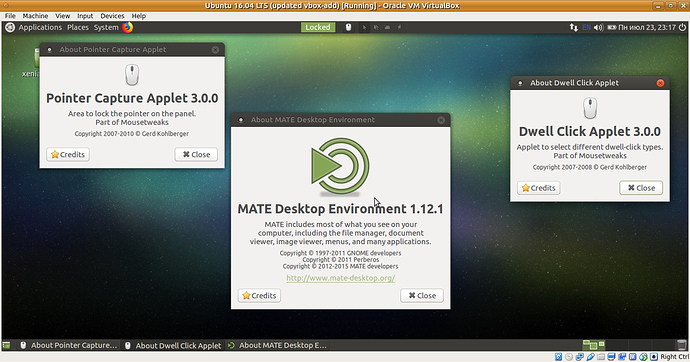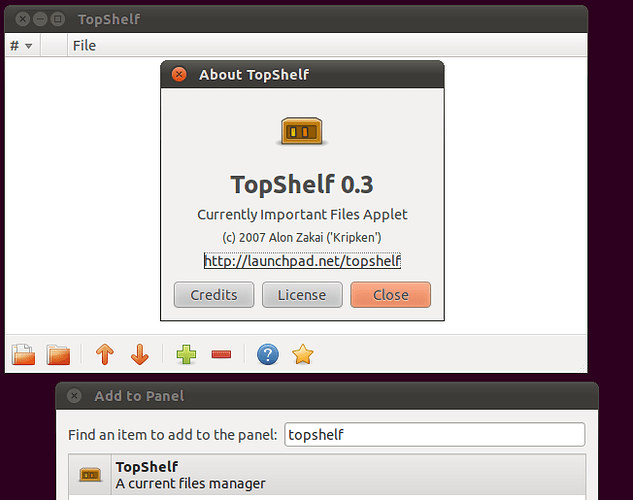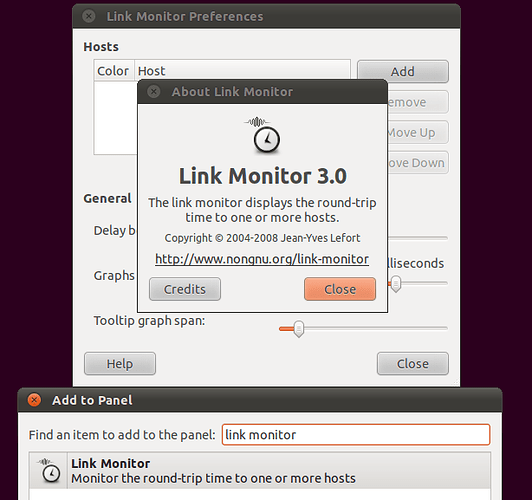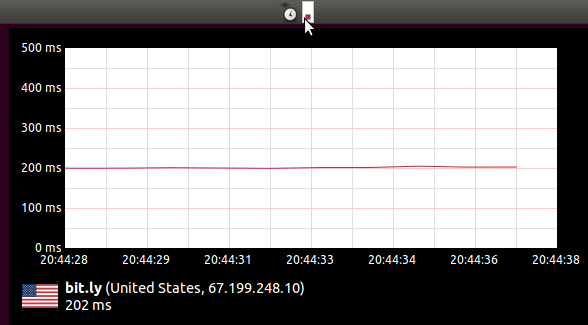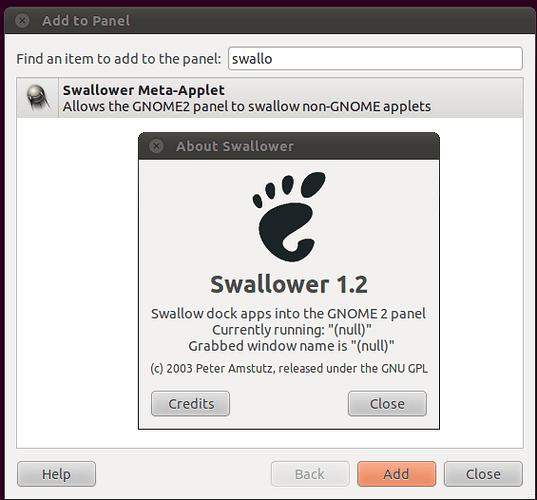The lost screenshot of Ubuntu Natty with Pointer Capture Applet:
Its man-page:
NAME
pointer-capture-applet - Creates an area on the panel to capture the pointer
SYNOPSIS
pointer-capture-applet
DESCRIPTION
The Pointer Capture applet is part of the mousetweaks package. It creates an area on the panel which can capture the pointer until the user
releases it with a predefined button and modifier key combination.
BUGS
Report bugs to <http://bugzilla.gnome.org/> ⟨http://bugzilla.gnome.org/⟩
AUTHORS
pointer-capture-applet was written by Gerd Kohlberger. This manual page was written by Francesco Fumanti.
LICENSE
Licenced under the GNU General Public License v3 or later.
SEE ALSO
mousetweaks(1), dwell-click-applet(1)
pointer-capture-applet(1)
Below is a screenshot with locked mouse:
Technical details.
This applet comes from mousetweaks package:
$ apt-cache policy mousetweaks
mousetweaks:
Installed: 3.0.0-0ubuntu2
Candidate: 3.0.0-0ubuntu2
Version table:
*** 3.0.0-0ubuntu2 0
500 http://old-releases.ubuntu.com/ubuntu/ natty/main amd64 Packages
100 /var/lib/dpkg/status
$ dpkg -L mousetweaks | grep bin.*applet
/usr/bin/pointer-capture-applet
/usr/bin/dwell-click-applet
Its source code for 11.04 (natty) is located on the corresponding branch on launchpad. Theoretically it should work on 11.10 (oneiric), but this functionality was not compiled (oneiric branch is here). It is known that functionality was removed from 12.04 LTS (as it has GNOME 3.4).
Oneiric and Natty configure scripts have two options related to these applets:
--enable-pointer-capture Enable pointer-capture applet
--enable-dwell-click Enable dwell-click applet
The main problem with it - it uses old GNOME 2.32 and dependencies from it. But modern systems have GNOME 3.
I tried to install older mousetweaks with hacky way on Ubuntu MATE 14.04 LTS, 16.04 LTS and 18.04 LTS by the following commands:
sudo apt-get install liborbit2 libgconf-2-4
wget http://old-releases.ubuntu.com/ubuntu/pool/main/g/gnome-panel/libpanel-applet-3-0_2.32.1-0ubuntu6.5_amd64.deb
sudo dpkg -x libpanel-applet-3-0_2.32.1-0ubuntu6.5_amd64.deb /
wget http://old-releases.ubuntu.com/ubuntu/pool/main/m/mousetweaks/mousetweaks_3.0.0-0ubuntu2_amd64.deb
sudo dpkg -x mousetweaks_3.0.0-0ubuntu2_amd64.deb /
and as the result pointer-capture-applet and dwell-click-applet do not crash but do not work too (not shown anywhere). So MATE desktop do not detect these applets.
@vkareh , @Wimpy What do you think - is it possible to create proxy-applet, which allows to place old GNOME2 applet to mate-panel? Do we have any?