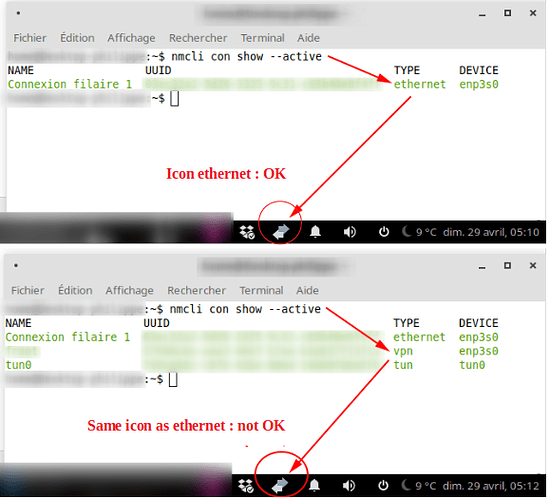Hello, using Ubuntu Mate 18.04 LTS, the icon of the vpn connected is the same as the ethernet. I use OpenVpn and it connects just fine. However, once connected, the icon of the network in the indicators area is not changing and keep the same as ethernet. I don't have the lock symbol indicating VPN is connected. The icons are in the indicators area, not the notification area.
The following icon themes are affected:
adwaita
ambiant-mate
gnome
mate
menta
paper
radiant-mate
But, these icon themes are NOT affected :
humanity
ubuntu-mono
With my old Ubuntu Mate 16.04, the icon of vpn connected had the lock symbol. Is there anyway to get the VPN indicator? I see it flashing during the connection process, just does not stay after being connected.
I check the forum, and there was the same issue here : https://ubuntu-mate.community/t/vpn-indication-icon/6318/7
Link of an old bug :
https://bugs.launchpad.net/gnome-icon-theme/+bug/772709
Screenshot of my issue: