So far the PR has gotten mixed responses. Some of us here really disliked the "spreading" of the dialog buttons; turns out @raveit65 likes the spreading and says no to the lack of spreading I (unintentionally) whipped up. I wrote back a response which details the advantages and disadvantages of both methods, and strongly urged @raveit65 to not include the expanding buttons.
We'll have to see what happens. Personally I don't care about the buttons, but enabling the expanded buttons also means using a deprecated function in GTK+ 3. As far as I can tell, there's no way around the use of the deprecated feature -- @raveit65 claims applying a style class would do the trick, but the result still doesn't look right.
I defended our position by showing that in MATE, the old-style button layout is more common than the new-style layout. I hope we can come to an agreement on this issue.


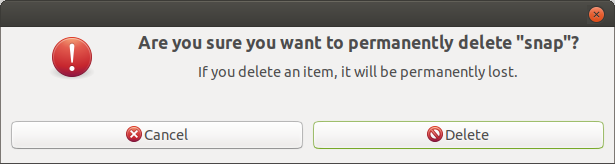
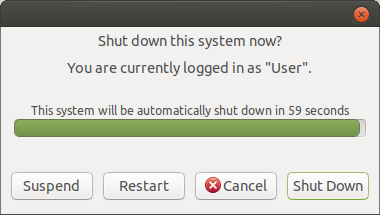
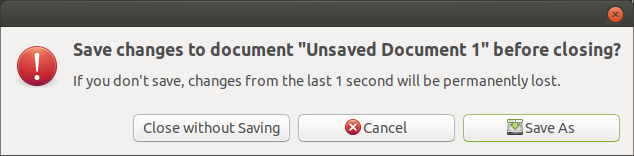
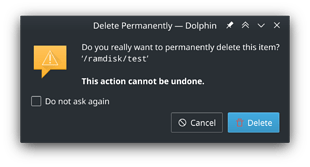
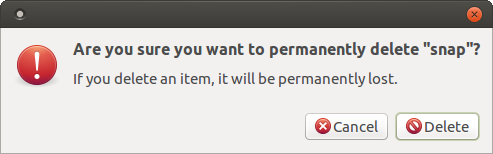


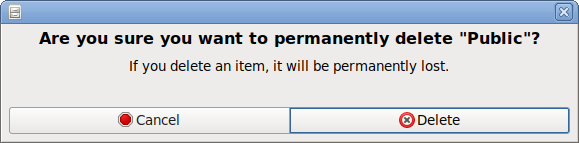


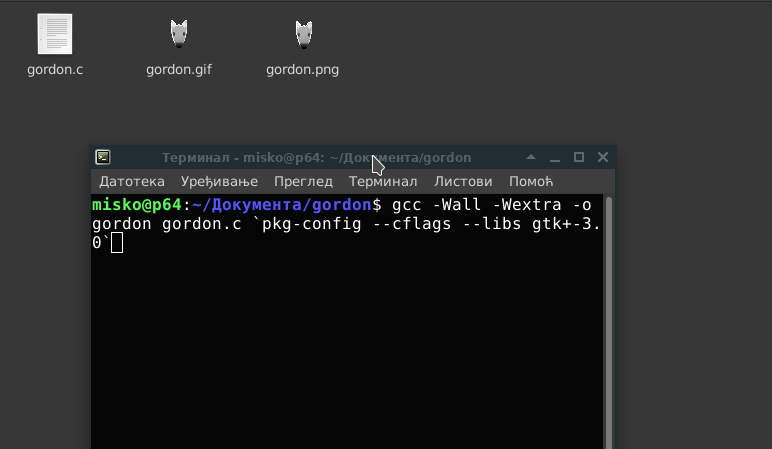
 )
)
