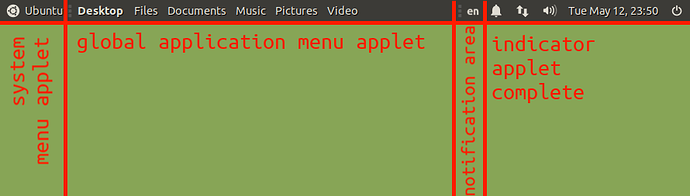Hi @JohnW,
The reason is simple: your selected panel layout -- Cupertino -- is using global menu applet, which automatically expands to the right side and occupies all free panel area. When you click that area, this applet intercepts your mouse events and prevents underlying panel from showing context menu you are looking for.
I assume your initial panel layout looks similar to this:
You are able to unlock, move or remove any of these applets. Some of them have a three dots area used for interaction, others have these commands embedded in their context menus.
Hope this clarifies the situation