OK as in you video go to the folder that doesn't change while Desktop shows preview, and View / Reload. Also while in this state open a folder with pdf's in it to see if it shows previews.
Edit: On my system it shows preview on Desktop but not on open folder until I reload, but if I open a new folder it shows the previews.
I can confirm that on my system the thumbnails are in Caja as well as on the desktop for PDF's
Hi Mendy.
I tried to reload the folder after changing the option, but nothing changes .
The same opening a new folder.
Ok not able to determine the trigger of issue but seems like a workaround of sorts on my system is in folder Ctrl r or View Reload. Pardon big Desktop area (bug in tracker where drag and drop doesn't place where dropped). One shows reloading on Desktop folder on right side for problem on Desktop and other reloading in Anderson Windows folder. Sorry couldn't help can't quite figure what triggers it. Seems to vary when trying different combinations.
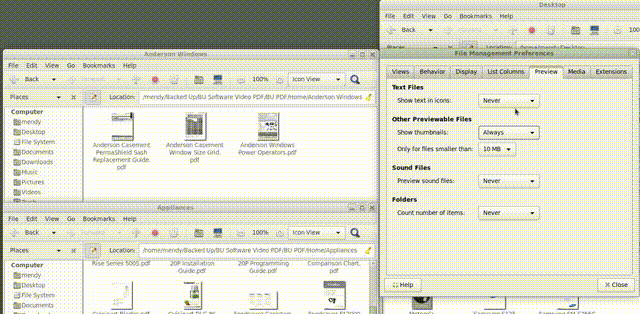
Ok, Finally we can say that this is a bug. I'll try to fill a bug report.