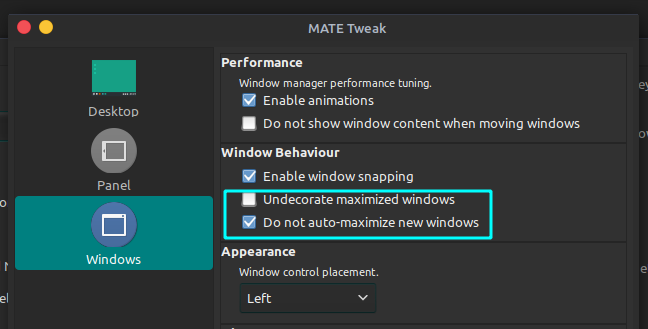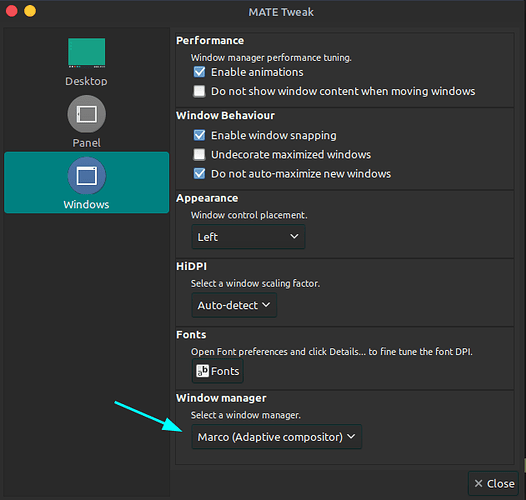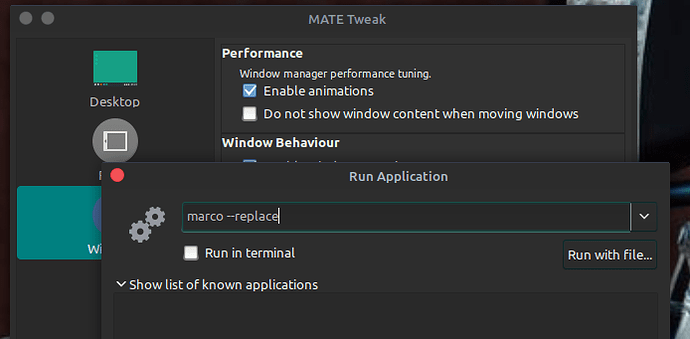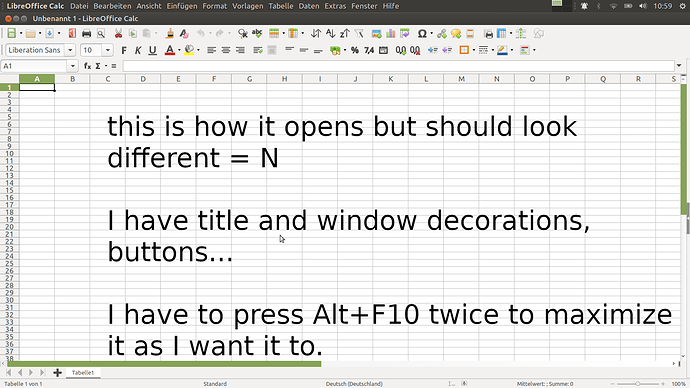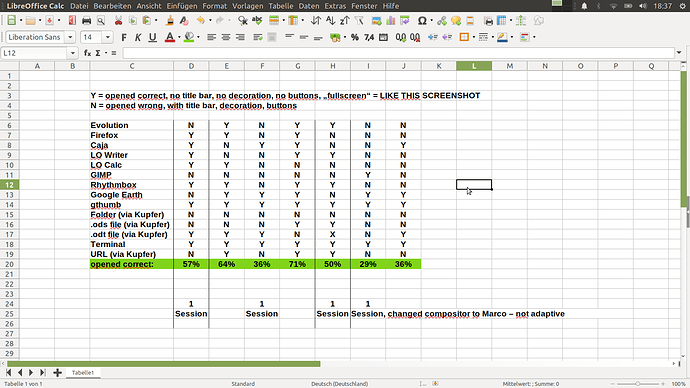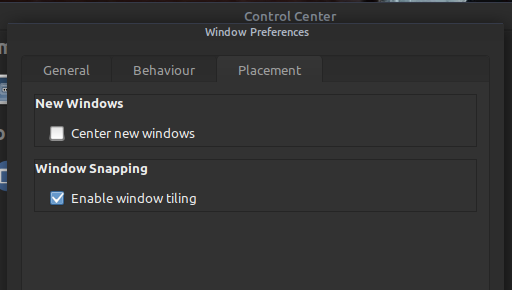Hi there.
In my new Ubuntu Mate 20.04 install, mate-maximus does not work properly anymore.
If I choose "Do not decorate maximised windows" and "Please maximise new windows" (translations from my german desktop) it will or will not do this (~5/5). Most times it will open a window like maximised but decorated. So it is useless for me, because I use Global Menu and just want the menubar without buttons and then the program ins fullscreen, without titlebar.
In 18.04 that worked correctly in 9/10.
Any tipps or solutions?