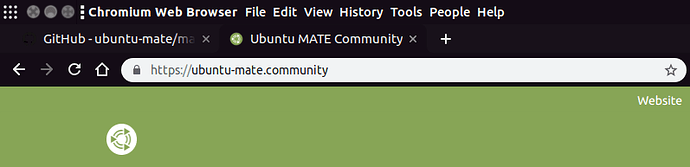well i’m sorry i couldn’t make the title more specific but it was hard to do without making the title longer.
my questions are about 2 panel applets, first is about the Keyboard LED Indicator, i want to know if it’s possible to theme it, nothing too hard just make the “on” icon match the accent color of the gtk theme, and if doing so is possible how does one do it? do i need to add a couple lines for that on some of the theme style sheets or i need to create a new “on” icon the same color as the theme’s accent color
second is about the window buttons applet, i want the buttons from the applet to match the window buttons of the theme i’m working on, my question is: from where does that applet loads the button assets?. As far as i can tell it doesn’t gets them from the unity assets folder on the Ambiant-MATE theme folder, as i created a folder with the same assets names on my custom theme and when selecting my custom theme on the applet settings it didn’t work, i even replaced the unity assets of the Ambiant-MATE theme and it didn’t work, so before actually messing with the metacity theme and assets i would like to know some details. Do the applet actually reads the metacity theme or just the assets? if it reads the metacity theme do the assets have to specifically be png files and do the names of the assets files matter?
my interest on these subjects is because i’m actively trying to create a couple themes that perfectly works with ubuntu-mate features and these 2 are the ones currently bothering my development
BTW in case it matters i’m currently running and developing on 18.04 so it would be nice to know if these 2 applets differ since the introduction of mutiny to UM18.10 (i guess they most likely not).