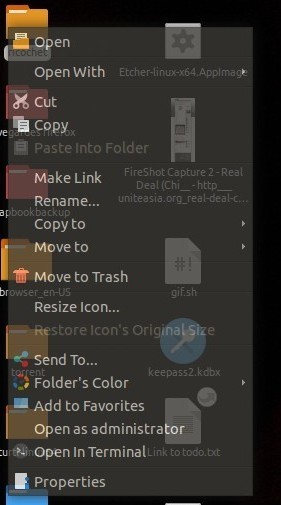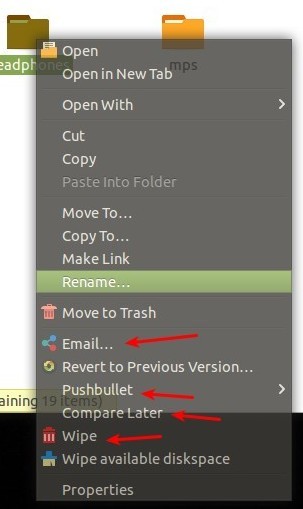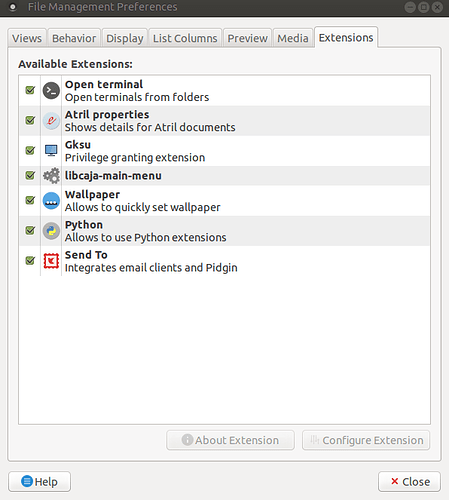Hello,
when logged as user "arnauld" and when I do a right click on a file, a few items I installed, like "nautilus image tools" https://www.atareao.es/ubuntu-apps/, and others, don't appear in the context menu.
And, if I do a right click on a file, from "file browser as root", new items appear in the context menu, see below the red arrows...
How can I get all the items in the context menu, as logged as user "arnauld" ?
Thanks for any help,