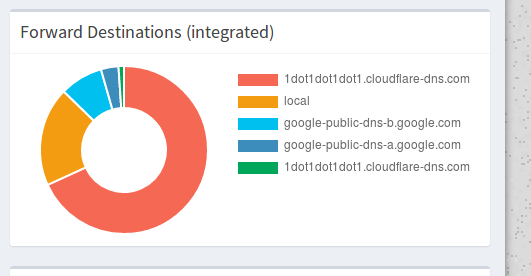If you find your current DNS plain sucks or wish to prioritize the potential speed benefits of using this DNS over Quad9 which I had mentioned earlier, you may be interested in Cloudflare’s brand-new DNS address. How much IMB’s DNS making headlines inspiring them not withstanding, they promise privacy and up to 28% improved speed of non-cached access. (How they received this figure is in contention, but they claim to have the #1 rank in DNSPerf benchmarks which can be proven with a cursory glance: They are #1 for access speed across all regions DNSPerf supports, with at worst a difference of 0.22 seconds in NA versus OpenDNS in the last 30 days as of this writing.)
To use the service, change your DNS addresses as follows:
1.1.1.1
1.0.0.1
Considering this is Cloudflare we’re talking about, specializing in tools to improve QoS and UX with anti-DDoS, anti-malware and load balancing for websites using their services, they may actually be upholding of their privacy-orientated approach by not logging your information, and having nothing to sell via your use of it.