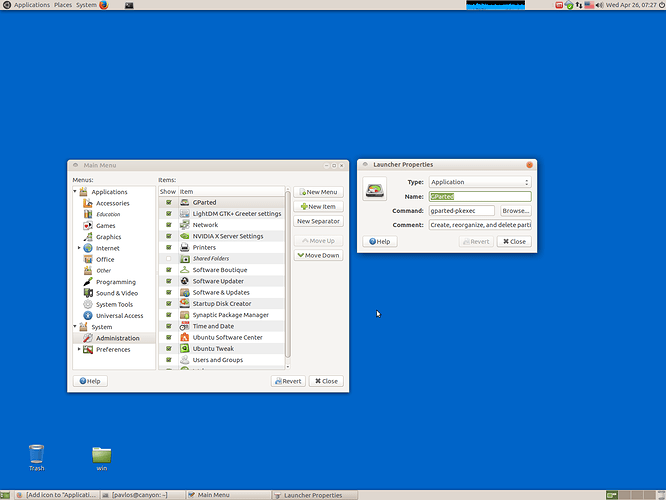Hello! I have just installed GParted and added manually the icon to the “Applications>System Tools” drop-down menu.
However, since it requires the command “sudo gparted” instead of “gparted”, when I click on the icon I get this error: “Root privileges are required for running GParted”.
Can anyone help me fix this?
Thanks for the help.