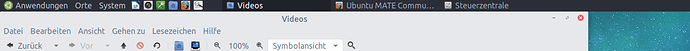I have installed the Arc theme for Ubuntu MATE 16.10 via
sudo apt-get install arc-theme
After that i noticed the blue line in window list. With the theme "Arc" and the window list on the top of the screen it's hard to see the blue indicator because the window borders are grey. So i searched for a solution.
This works for me:
(While you modify the file please choose an other theme, but not Arc.)
I opened the file gtk.css (see themes folder /usr/share/themes/Arc/gtk-3.0) and changed in section #tasklist-button:checked line box-shadow the value -2 to 2. Save it.
After that you can set the Arc theme again.
This is the result: