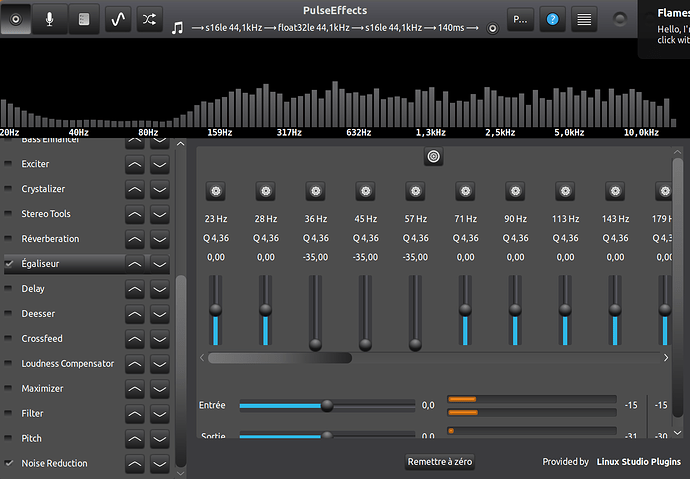Hey all
I've just got myself a new set of Sony 2.1 speakers but the bass is really loud which i usually love but living in an apartment with a neighbour who hates noise i need to lower it a bit.
On Ubuntu MATE 18 I knew about being able to use a Pulse Audio EQ but it no longer works on Ubuntu MATE 20.04
Can anyone advise me how i can setup an EQ on my new Ubuntu MATE install?
Thanks for your time