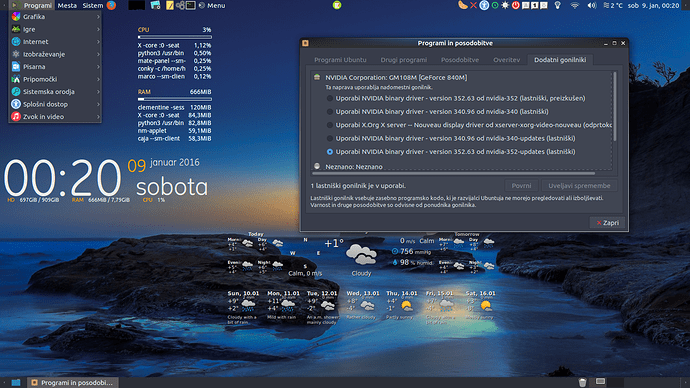A few days ago after updates that show my computer display is laptop and that changing screen size no longer has black border around I notice that nvidia icon is gone and instead of it is red X icon. So today I tried to change drivers under Additional Drivers to one bellow the latest one I was using for NVIDIA GEFORCE 840M and when I log off all I got was black screen  I tried to restart pc and I could see Ubuntu MATE logo and then it goes on, because I could hear the login sound, but I only get black screen.
I tried to restart pc and I could see Ubuntu MATE logo and then it goes on, because I could hear the login sound, but I only get black screen.
I tried to follow wolfman tutorial How to install graphics card drivers in Ubuntu but I’m not sure how to get to Advanced Settings. If I press Ctrl + Alt + F2 " and then “Ctrl + Alt + Del” it restart my pc back to a desktop. Also another problem I don’t have network cable connection only wifi.
Can someone help please? What should I do?

 I don't know how is that possible or why trough.
I don't know how is that possible or why trough.