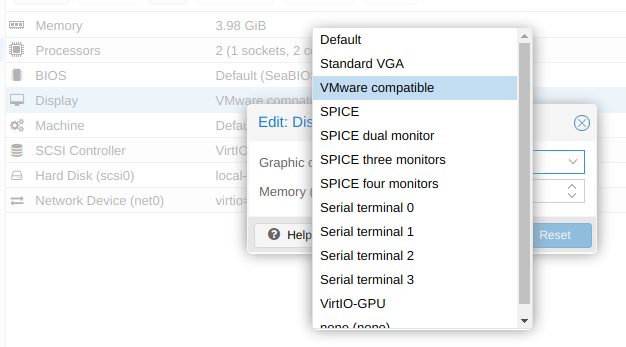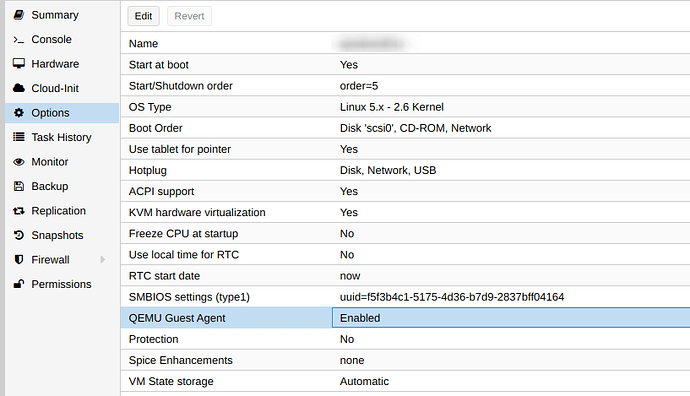I have an Ubuntu 18.04 VM running MATE in VMware Fusion 11.5.6. No matter what I set my background style to, it does not resize properly. When I resize the window (depending on the style), it resizes the background but often glitches, resulting in an ugly "tearing" type effect. If I then resize the window again slightly, it often fixes itself, but this can take a couple of tries. I've attached images that show what I mean.
This happens regardless of the style (center, zoom, scale, stretch, span, and tile). But it does not happen with other desktop environments (such as Ubuntu 18.04 running XFCE).
Does anyone know what is going on and/or how to fix it? Thanks!
MATE Desktop with tearing
After resizing slightly
Here is a list of the packages I'm installing as part of setting up MATE:
- mate-desktop-environment-core
- mate-utils
- mate-themes
- mate-calc
- ubuntu-artwork
- lightdm
- lightdm-gtk-greeter
- magnus
- mate-tweak
- onboard
- open-vm-tools-desktop
- orca
- pulseaudio
- pavucontrol
- eom
- language-selector-gnome
- synapse