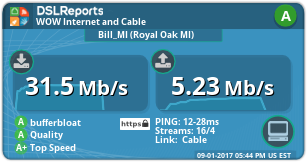hi all
got ubuntu 16.04.1 lts xenial 64bit loaded
running
http://www.dslreports.com/speedtest
supposed to get 60mb down and 12 up on comcast cqble
and that is what I get on a WINDOZE 7 machine all the time. Also all the other tests I run tell me that’s what I am getting.
I have put the WINDOZE machine on the same link I test the unbuntu one on and 60mb as normal
BUT when I put the SAME cable ( read same environment) back into the Ubuntu machine I get
60mb for a time, then it dips to 3mb or close then back up to 60mb or some variant of that.
SO my question is
is there a problem with Ubuntu mate networking and how do I fix it OR is it a wait and see people working on it?
my os is as follows
Ubuntu 16.04.1 lts mate 1.14.1 all updates applied as of this date
thanks all and happy new year
tk