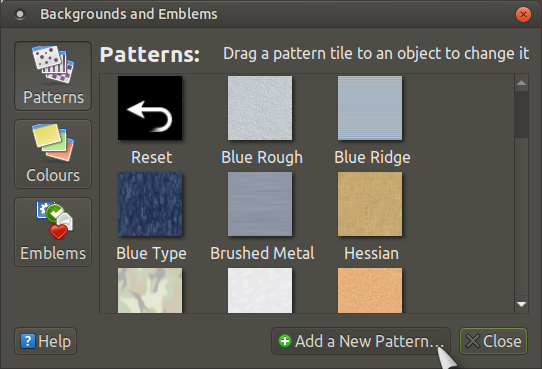I’ll try this, but I can’t change the CAJA background pattern.
CAJA background pattern will not not accepted.
Some idea how to get it work?
folder that contains the images you can see as a caja background:
/usr/share/caja/patterns
To change the background:
open caja, from Edit menu , select Backgrounds and Emblems and drag the pattern on white caja background.
Since some of these patterns are really ugly, I replaced them with others made by me.
To replace them you should open caja as administrator.
If you put a small image, this is repeated to fill all the space and you can create geometric patterns