Hello,
I found this for UM16.04
https: // github. com / Fred-Barclay / Caja-Hide
to hide files without renaming them with a dot.
In Caja menu two options appear: 'Hide file' or 'Unhide file' .
I find it a really handy extension, allowing you to use hidden files without putting a dot in the file name (moreover, one at a time).
When we hide a file, this extension automatically creates a ".hidden" text file in the folder containing it.
In this text all the hidden files are listed, but only the files that you will hide with this method, not those previously renamed with the dot or the home configuration files.
When there is no more hidden files, because you have made them all visible, the text “.hidden” is automatically deleted.
For example, I've selected and hidden these ones all together.
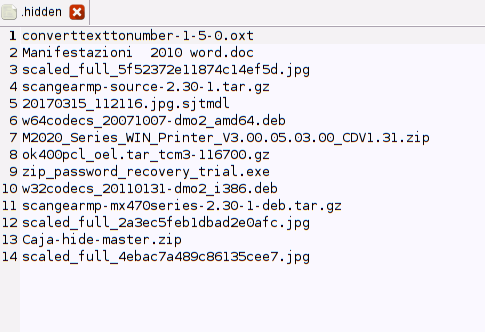
If you no longer want to hide one or more files, you right-click on a single file -> unhide or simply delete their name from the ".hidden" list, instead of searching them in the folder (in a folder with lots of files is quicker) or directly erase ".hidden" to make them all visible.
Refresh the page
In a terminal run
locate .hidden
it shows in which folders they are.
To install Caja-Hide:
-
Install dependencies (python 2.7 or greater, python-caja, xautomation see site)
-
Create a folder and subfolder in .local with:
mkdir -p ~/.local/share/caja-python/extensions/
Download (no matter where) the file by clicking the green button 'Clone or download' and extract it.
Or you can do this also with terminal commands (see below), but first you have to install git. -
Copy caja-hide.py ( in Caja-hide-master / src) to the "extensions" folder that you have previously created and restart caja. (caja -q on terminal)
To do all by terminal (you need git to be installed) run:
mkdir -p ~/.local/share/caja-python/extensions/
git clone https://github.com/Fred-Barclay/Caja-Hide.git
cd Caja-Hide/src
cp caja-hide.py ~/.local/share/caja-python/extensions/caja-hide.py
caja -q
If by chance the second command gives this output
Fatal: the destination path 'Caja-Hide' already exists and is not an empty directory
it means that the folder has been already downloaded to the home.
On Ubuntu Mate 14. 04 caja-hide doesn’t install:
there are some dependencies that are still in the old version. (dh_python2 , xautomation_1.09-1)
There is also the nautilus version, nautilus-hide (in synaptic) which also works with UM 14.04, but you have to install nautilus.
In my Ubuntu Mate 14. 04 as a further file manager I have also Nautilus, and I installed Nautilus-hide via Synaptic, so I open the folder with Nautilus then I choose the file and click the hide option.
The files hidden with this method remain invisible even on Caja.
If you add a filename to the “.hidden” list (previously created by nautilus-hide), the file hides itself.
So, even when we are in Caja file manager, adding the file name to the ".hidden" list , it is hidden without having to open Nautilus. That is, what is missing in Caja, in UM 14.04, is the menu option.

