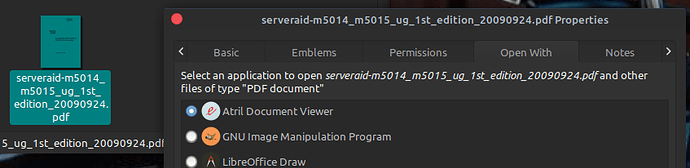Since I instaled MATE 20.04 I can't get PDF icons as Thumbnails/Previews. Everything else is OK, as before, only PDFs have that boring uniformed icon. I tried everything I could thought of, editing view prefrences and like; does anybody have any new idea?
Hello koana33
This works for me:
- Open Caja (the file manager).
- Open the "Edit" menu.
- Open "Preferences" (at the bottom of the list).
- Open the "Preview" tab.
- For "Other Previewable Files - show thumbnails" select "Local Files Only".
- Click on "Close".
Being the world of GNU/Linux, I of course wanted to get rid of the thumbnails, just the opposite of your wish. Freedom and choice. 

Maybe also to increase a bit this value if your pdfs are > 10Mb
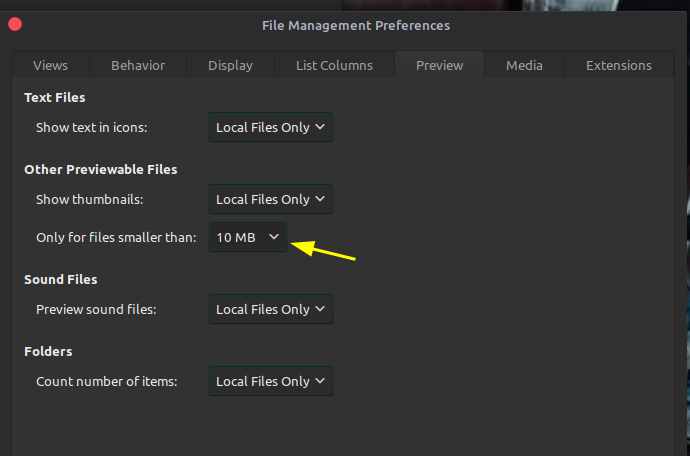
Do not increase to much, otherwise it will slow down your navigation each time you will have huge files in a location 
Thank you for your help! But I have already tried that, and many other options in Edit menu, and it stubbornly refuses to fix itself!  I always adjust these settings the same, but result is different this time and I am pulling my hair in despair now!
I always adjust these settings the same, but result is different this time and I am pulling my hair in despair now! 
Thank you for your tip, I don't know why it all doesn't work!
I just found the solution! It's silly, but it works: the only PDF-reader I had was Okular. I just installed qpdfview and all of the thumbnails are there!! Unbelivable!!!
Maybe change the default application for pdf reading will help :
Take random .pdf > right click > Properties and next :
Also insure here its also set up correctly :
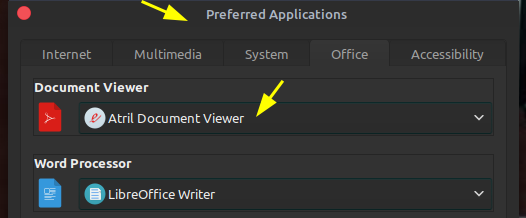
Good luck 
Ha, ha, I just did that!!! Thanks!! 
Is it better ? 
I would like to see those "boring uniform icons" for pdf and image files in list and compact view because usually they're so small that I hardly can identify them anyway. And depending on the number and size of the files the thumbnails slow down the loading of the icons quite a bit. I think the icon view is the only place where thumbnails make sense.
So my question is: How can I force caja to show simple icons in list and compact view but thumbnails in icon view?
I have had a catch! I realized that some PDF files were showing thumbnails but not others. The one which were not showing thumbnails didn't have the .pdf extension, so I just renamed those files adding .pdf extension, and they started showing thumbnails as well.
Maybe this works for you if you haven't yet noticed.