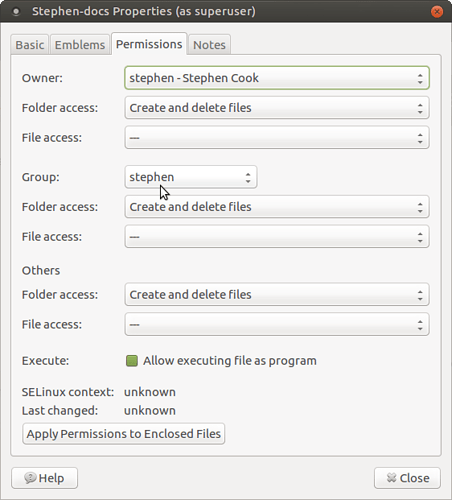I recently had to reformat my harddrive. I restored all of my files from backup, but it seems that my file ownership permissions have been changed from
-rw-rw-r-- 1 jim jim
to
-rw-r–r-- 1 jim jim
In trying to use Unison to backup, I’m getting all kinds of error messages:
.PlayOnLinux — transport failure
• Error in creating directory:
Permission denied [mkdir(/home/backup1/.unison…PlayOnLinux.9995e789709e04532de6d6057c8f79f1.unison.tmp)]
.wine — transport failure
• Error in creating directory:
Permission denied [mkdir(/home/backup1/.unison…wine.9995e789709e04532de6d6057c8f79f1.unison.tmp)]
Calibre Library — transport failure
• Error in creating directory:
Permission denied [mkdir(/home/backup1/.unison.Calibre Library.9995e789709e04532de6d6057c8f79f1.unison.tmp)]
DOS — transport failure
• Error in creating directory:
Permission denied [mkdir(/home/backup1/.unison.DOS.9995e789709e04532de6d6057c8f79f1.unison.tmp)]
Desktop — transport failure
• Error in creating directory:
Permission denied [mkdir(/home/backup1/.unison.Desktop.9995e789709e04532de6d6057c8f79f1.unison.tmp)]
Documents — transport failure
• Error in creating directory:
Permission denied [mkdir(/home/backup1/.unison.Documents.9995e789709e04532de6d6057c8f79f1.unison.tmp)]
I think??? that the problem is caused by the changed file permissions. I have all kinds of files in my Home folder: pictures, programs, videos, documents, etc., etc. With this in mind, is there any way to do a bulk file permission reset so that Unison will backup my Home folder?
Is there an easy way to do this through Users and Groups?
Thanks, Jim