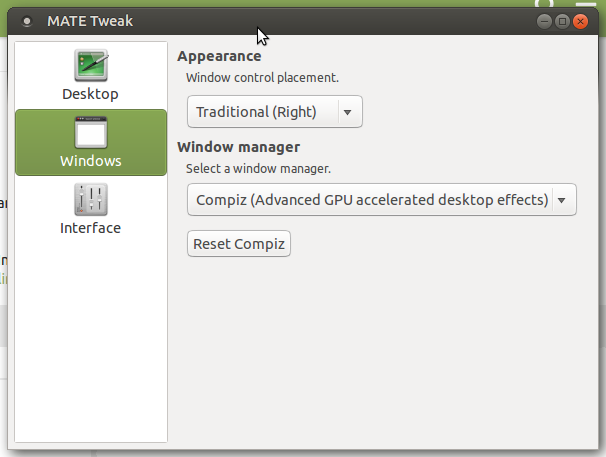Hi
I’m relatively new to Ubuntu MATE and Linux in general.
I have a HP Pavilion 15 with Intel graphics.
I installed Ubuntu MATE 15.10 and went on YouTube on Firefox and noticed that the video quality was very choppy.
I also noticed that scrolling on pages was also quite choppy.
After searching through a few forums I proceeded to install the Intel graphics drivers from https://01.org/linuxgraphics/downloads/intel-graphics-installer-linux-1.4.0
However this hasn’t rectified anything.
I’ve tried using Chromium and also tried playing a movie in VLC player, and the choppy video/scrolling quality is still there.
Does anyone have any advice on how I can fix this issue please?
Thank you