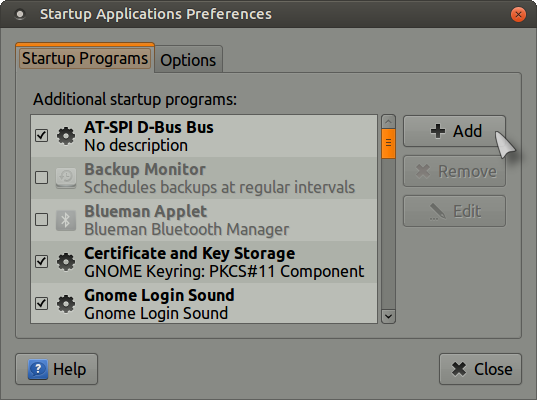I'm not sure but maybe users & groups in the Control Centre?, you could also try adding the disable-pinch command to Startup Applications?:

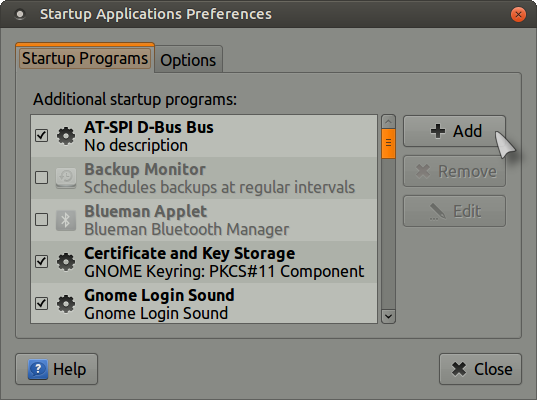
I'm not sure but maybe users & groups in the Control Centre?, you could also try adding the disable-pinch command to Startup Applications?: