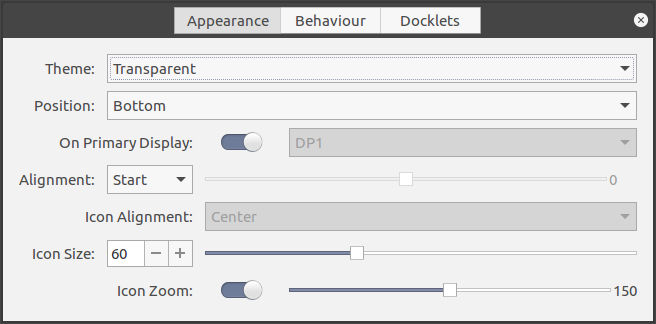Greetings. I set up the Cupertino layout on one of my smaller computers for the first time last night, and I like it. I have now tried to set it up on my main PC, but the Plank dock is not working properly.
I have set it to be “Transparent” with “Icon Zoom” on, yet neither of these work.
Perhaps I need to reinstall the desktop 1.14 or something? I’ve done a computer restart and update.
Can anyone help? I have MATE desktop 1.14 on 16.04.01 (exact same as my other PC where it worked).
Screenshots: