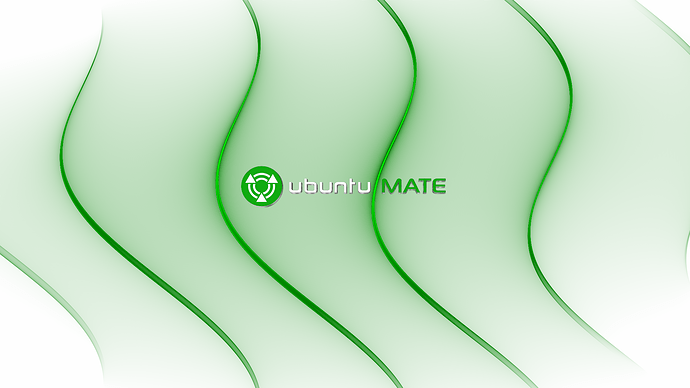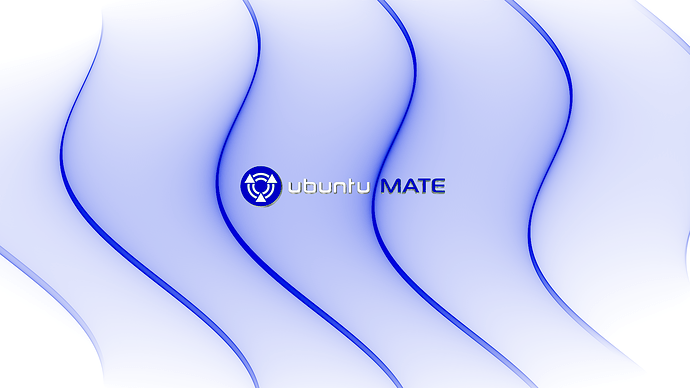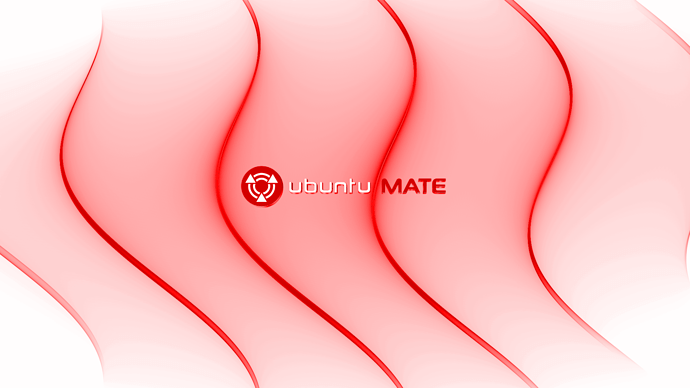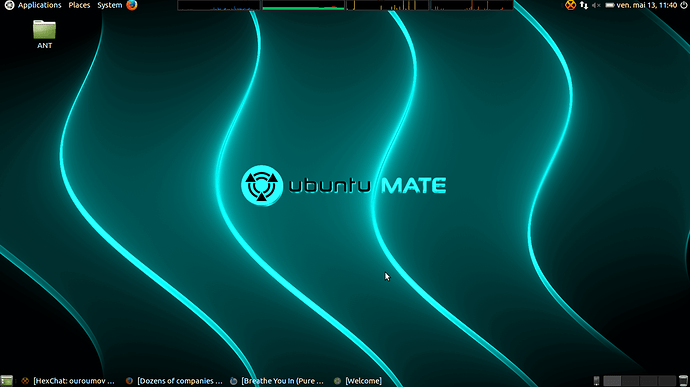I like the blue one in this list Amir!. 
These are all so good! Is it possible to get the pattern above in the other colors? Particularly dark blue 
Thanks for all your effort Amir! It’s really appreciated 
Ohh, that’s perfect! Thank you Amir! 
Those wallpapers are getting better and better @Amir_Miro. it’s going to be hard to chose which one to use. Keep up the good work 
Those are awesome.
Can you make inverted colors versions of the last two?
(They look awesome when I type “xcalib -i -a” in a terminal. :D
Anyway thanks!
Cheers
Edit: and for those with the parallel lines too! <3
Love dark ones! Can you make more of the darker wallpapers? With different colors/shapes would be great.
I feel like this would had been better to present as a base made of a single colour with only one colour channel.
The only reason I mention this is because anybody could take the full red, blue or green ones and easily hue-shift it or use channel mixer in GIMP for a good result. But otherwise, a good effort.
The white on black one is a good example of how channel mixer could come in handy, since it cannot be hue-shifted, but channeled down to a specific colour, or be colourized (i.e. made to use a single, different colour without channel mixer). I guess black on white could be inverted, hue-shifted to the opposite of the colour one is after then inverted again for the end result.
@Amir_Miro, I’m still rocking that last wallpaper. I like the elegant simplicity a lot.
Can you license all of those wallpapers under CC-BY-SA so @Wimpy can include them in the Ubuntu MATE Artwork package?
Cheers
Hi Amir_Miro can you make your wallpaper, with a little less intensity light on black background in orange as my folders ?.
Regards…
How to licence them ?
You can read about it and License it here:
Nice one @Amir_Miro! What a great selection of backgrounds 
Awesome work!! keep up the good work
You do a spectacular job! very nice wallpapers!
Do you offer the dark green for download?
Thanks
Quick tip for people wanting to customize the colours of the wallpaper; Just pick a particular one with the intensity you want and use GIMP's hue / sat tool, or colour channel mixer. Since the images are pretty monotone, you can also experiment with gradient masks for mixed colour effects.
Here's an example of such, with inverted white channel-mixed into a blue and purple variant. Because of my lack of expertise I cannot figure out how exactly to apply a gradient across an image and have it take the colours I specify, so instead I used a black mask with white to black gradients on top of said masks, made them super-transparent, duplicated and merged to taste, then added a pure green version underneath just to cut the richness of the colours a bit.
Feel free to play and experiment. Especially with simple images like these, you can make them super-complex and rich in colours if you know what you're doing, especially if you know a bit more than me.