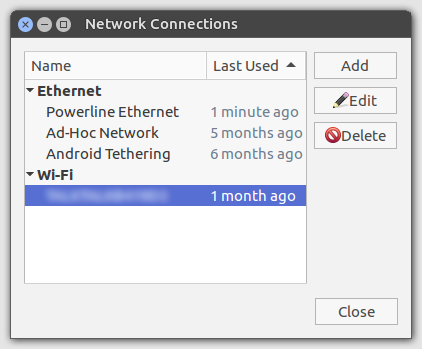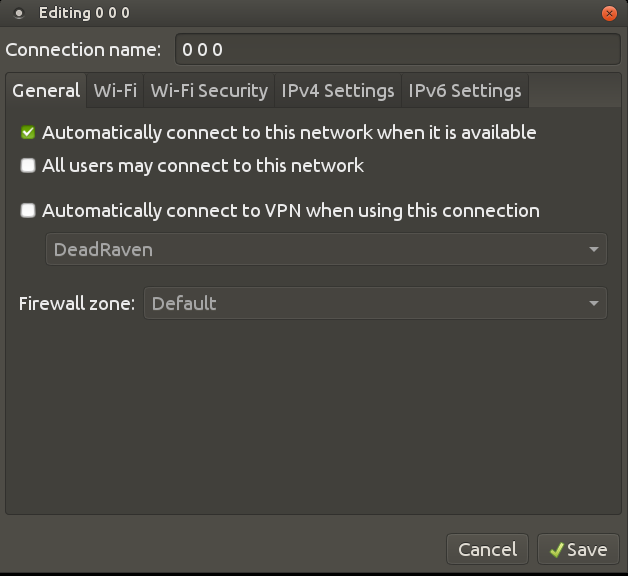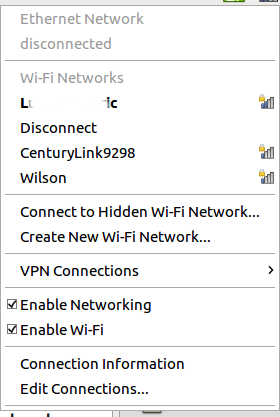I am running Ubuntu Mate 16.04 on a Dell Latitude 2100 mini-notebook which has be repurposed as a music player for my workshop. My 400+ album collection, converted to mp3 files, resides on the SSD. The music I want and no talk/commercials  A next-to-no permission account automatically logs in when the machine starts and any music in the queue begins to play.
A next-to-no permission account automatically logs in when the machine starts and any music in the queue begins to play.
The computer is connected to the hidden WiFi signal from the router in the house. Normally this is only used to do OS updates. The problem is that there is a lot of WiFi pollution in the area and I see several other networks displayed in network manager. While these are not hidden they do have some level of security (password at least) and cannot be connected to.
However, sometime the computer looses connection to MY WiFi and when it attempts to connect to one of the other “available” networks it brings up an authentication dialog. Most annoying.
Is there a way to tell Network Manager NOT to look for other WiFi networks which happen to float by?
TIA,
Ken