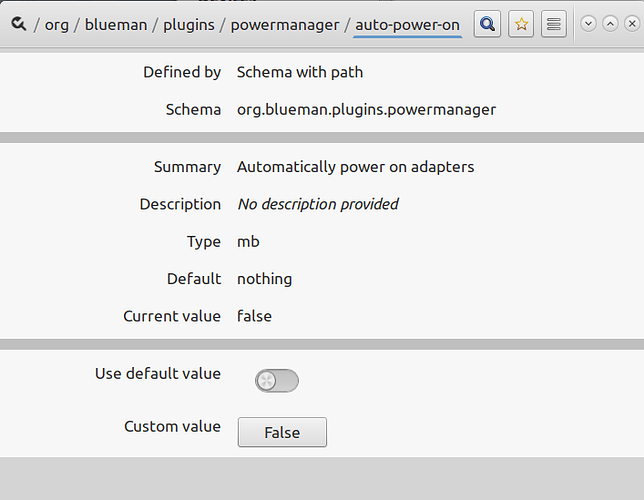I don't like Bluetooth to be ON by default at system boot. Since I seldom use Bluetooth, after switching from Mac to Ubuntu Mate 20.04 I turned Bluetooth OFF. It took me a while to notice that it was ON the next time I booted. I looked online for a fix so that it would default to OFF at boot, and eventually found one that involved using some Terminal command. It worked for a while, but some update or quirk made it stop working again.
I searched online again and didn't see anything new so I started wondering about the cool GUI app named Dconf. I'd discovered and installed this great little app (dconf Editor in Ubuntu Mate's Software app) in my prior tweaking of Ubuntu. I knew that the handy icon in my system tray that indicates Bluetooth status and has a pop-up menu to turn it off/on comes from an app named Blueman.
I launched Dconf, clicked the Search icon, typed in Blueman, and then rummaged around a moment until finding the sub-section named auto-power-on that looks like this:
/org/blueman/plugins/powermanager/auto-power-on
in the section named
Schema org.blueman.plugins.powermanager
At the bottom of that Dconf screen I clicked on Custom Value and selected False. I rebooted and (Hurrah!) the bluetooth panel icon had the little red x indicating Bluetooth was OFF. To make sure, I tried to send a file to the Ubuntu computer from my phone and as hoped, it didn't work. I then turned on Ubuntu's bluetooth using that icon, and sent the file successfully. I turned bluetooth OFF and rebooted Ubuntu, and again the icon indicated it was OFF as desired. But...
When I leave bluetooth ON and reboot, sometimes it defaults to ON instead of OFF. One time, the icon didn't even show up in the system tray. But if Bluetooth is OFF at reboot, a few times it defaulted back to ON but usually it was OFF as desired.
I share this story for two reasons:
-
Maybe someone will submit a code change for the blueman app that adds a reliable option to have bluetooth default to OFF. This would end years of frustration for users like me who'd like a simple and reliable way to achieve this goal without resorting to hours of experimentation with Terminal commands that don't seem to always work.
-
Maybe other users who'd like to have bluetooth default OFF at boot, will enjoy using the GUI Dconf app to do it this way. If so, they might like me learn to always ensure that bluetooth is OFF before shutdown or reboot. Also to shut if off manually and reboot again until it defaults to OFF again.
UPDATE
In this old topic I found another GUI way to apparently do the same thing, without resorting to Terminal or even the handy Dconf app. When I click on the bluetooth icon a menu pops up that includes the line named Plugins which I'd ignored before thinking I didn't need any. Apparently that one's already installed in Ubuntu Mate? Anyway, when I click that, this menu pops up:
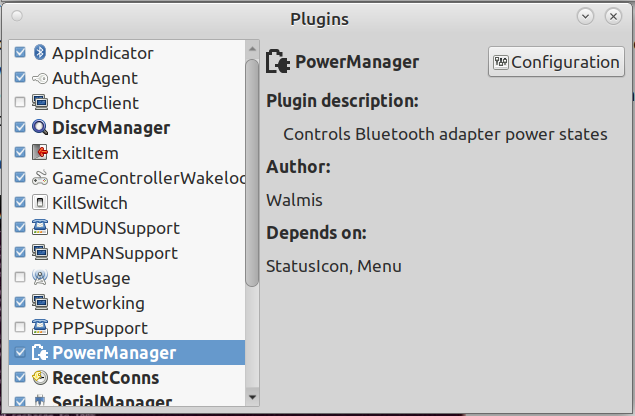
When I click on the PowerManager line and then the Configuration button top-right, this option box shows up.
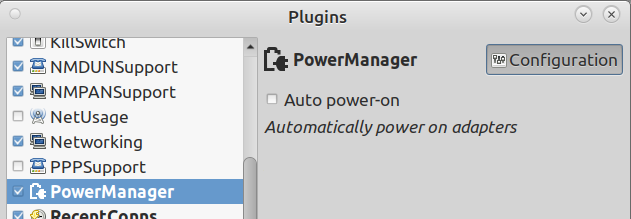
Apparently, it would do the same thing as Dconf, simply by un-clicking the Auto power-on box. Since it was already unclicked and I don't want to do more experimentation right now, I left it alone. Maybe this will be helpful for anyone who comes across that old topic, doesn't fully understand it, and would like to avoid installing the Dconf app that's been so handy for me with other little tweaks.