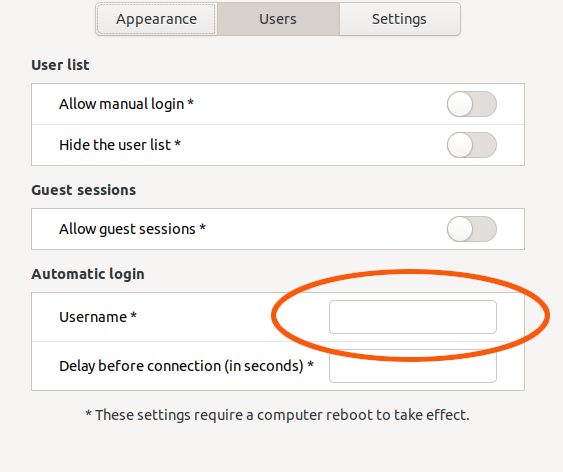/etc/lightdm/lightdm.conf:autologin-user=norm
/etc/lightdm/lightdm.conf:autologin-user-timeout=10
norm@norm-MacBookAir:~$ grep -r autologin-user /usr/share/lightdm/lightdm.conf.d
norm@norm-MacBookAir:~$ grep -r autologin-user /usr/share/lightdm/lightdm.conf.d
norm@norm-MacBookAir:~$ lightdm --show-config
[Seat:*]
E guest-wrapper=/usr/lib/lightdm/lightdm-guest-session
J allow-guest=true
D greeter-wrapper=/usr/lib/lightdm/lightdm-greeter-session
F greeter-session=slick-greeter
G user-session=mate
H xserver-command=X -core
I type=xlocal
I display-setup-script=/sbin/prime-offload
I display-stopped-script=/sbin/prime-switch
J greeter-allow-guest=true
L greeter-show-manual-login=true
L autologin-guest=false
L autologin-user=norm
L autologin-user-timeout=10
[LightDM]
C backup-logs=false
J guest-account-script=arctica-greeter-guest-account-script
Sources:
A /usr/share/lightdm/lightdm.conf.d/50-arctica-greeter-guest-wrapper.conf
B /usr/share/lightdm/lightdm.conf.d/50-disable-guest.conf
C /usr/share/lightdm/lightdm.conf.d/50-disable-log-backup.conf
D /usr/share/lightdm/lightdm.conf.d/50-greeter-wrapper.conf
E /usr/share/lightdm/lightdm.conf.d/50-guest-wrapper.conf
F /usr/share/lightdm/lightdm.conf.d/50-slick-greeter.conf
G /usr/share/lightdm/lightdm.conf.d/50-ubuntu-mate.conf
H /usr/share/lightdm/lightdm.conf.d/50-xserver-command.conf
I /usr/share/lightdm/lightdm.conf.d/90-nvidia.conf
J /etc/lightdm/lightdm.conf.d/91-arctica-greeter-guest-session.conf
K /etc/lightdm/lightdm.conf.d/91-arctica-greeter-mate.conf
L /etc/lightdm/lightdm.conf
Your lightdm is configured to autologin user norm.
This line is coming from file:
So, edit your /etc/lightdm/lightdm.conf and remove the corresponding line.
OR
Since you are using slick-greeter now:
you can open your Login Window GUI and disable autologin there by clearing the username field.
3 Likes
All is now set!
I thank all in this thread who assisted.
4 Likes