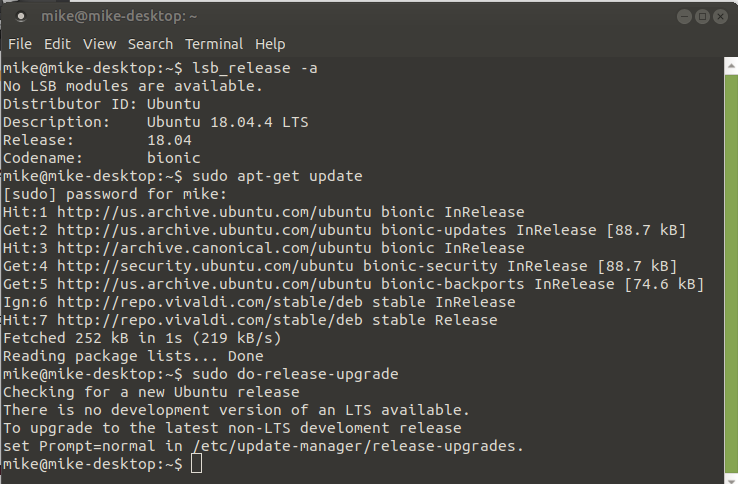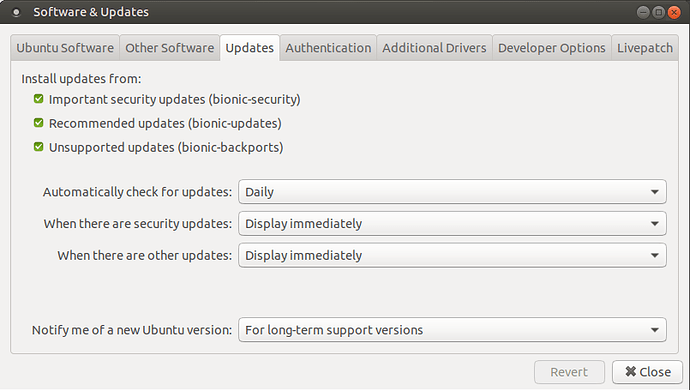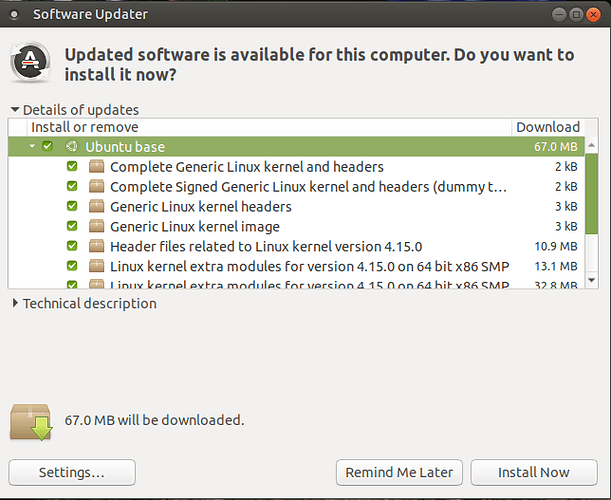pluma /boot/grub/grub.cfg This has too many characters to post in it's entirety. What exactly should I be looking for?
mike@mike-desktop:~$ uname -a#107-Ubuntu SMP Thu Jun 4 11:27:52 UTC 2020 x86_64 x86_64 x86_64 GNU/Linuxhttps://www.ubuntu.com/ "https://help.ubuntu.com/ "https://bugs.launchpad.net/ubuntu/ "https://www.ubuntu.com/legal/terms-and-policies/privacy-policy "
Appreciate all the help so far.
The best resource on Grub is the excellent article from Dedoimedo . I would highly recommend giving it a read.
Extensive, detailed tutorial about how to setup and configure GRUB 2 (version 2, the next generation) bootloader with multiple operating systems, including GRUB legacy and GRUB 2 mix, dual-boot and triple-boot real-life testcases, upgrades,...
My concern is that you may have a non-functional grub. I'd recommend re-installing.
sudo grub-install /dev/sda
Where /dev/sda is the drive you want grub installed to. This looks to be correct from what you have posted, but i'd suggest confirming it yourself.
This is another, not as deep a dive, great article and also talks about some recovery options should your system not boot.
https://help.ubuntu.com/community/Grub2/Installing
Will check it out. Thanks!
Here is where I'm at now after applying everything mentioned in this thread. So far no problems when rebooting computer.
To prevent Ubiquity from installing the UEFI code in /dev/sda1 instead of the drive you specify, try physically disconnecting all drives except the drive you want.
I do not know the result if you have multiple Linux OSs on the same drive.
Robert Pearson