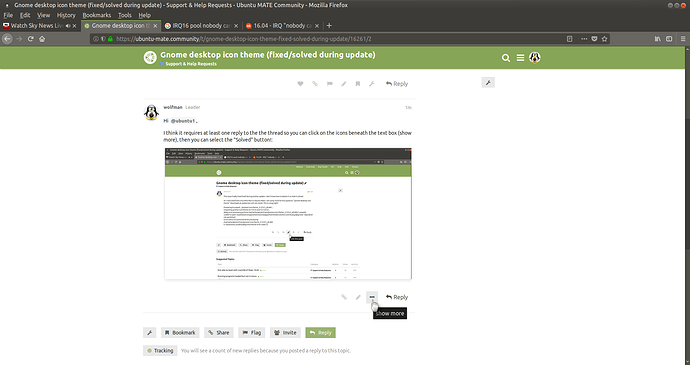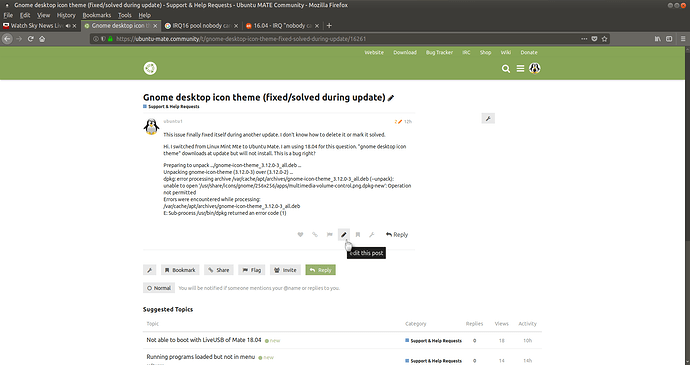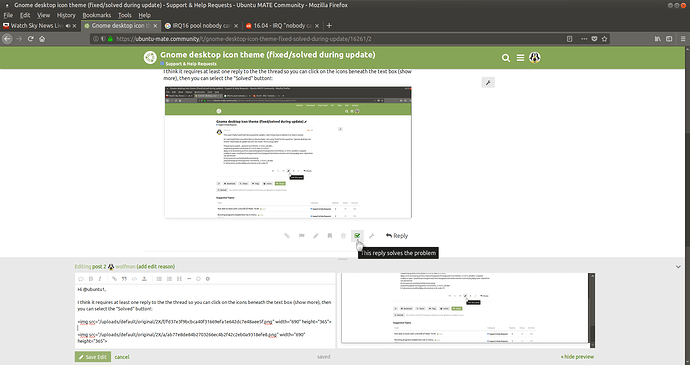This issue finally fixed itself during another update. I don’t know how to delete it or mark it solved.
Hi. I switched from Linux Mint Mte to Ubuntu Mate. I am using 18.04 for this question. “gnome desktop icon theme” downloads at update but will not install. This is a bug right?
Preparing to unpack …/gnome-icon-theme_3.12.0-3_all.deb …
Unpacking gnome-icon-theme (3.12.0-3) over (3.12.0-2) …
dpkg: error processing archive /var/cache/apt/archives/gnome-icon-theme_3.12.0-3_all.deb (–unpack):
unable to open ‘/usr/share/icons/gnome/256x256/apps/multimedia-volume-control.png.dpkg-new’: Operation not permitted
Errors were encountered while processing:
/var/cache/apt/archives/gnome-icon-theme_3.12.0-3_all.deb
E: Sub-process /usr/bin/dpkg returned an error code (1)